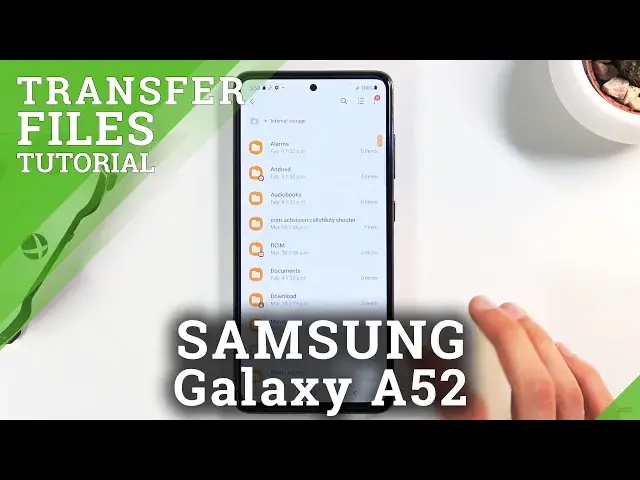
How to Transfer Files on SAMSUNG Galaxy A52 – Move Files
Jul 14, 2024
Learn more info about SAMSUNG Galaxy A52:
https://www.hardreset.info/devices/samsung/samsung-galaxy-a52-5g/
Today we want to show you how to easily transfer files from internal memory to SD card in SAMSUNG Galaxy A52. We believe that it is not good to keep all the files in the device's internal memory - when the internal storage is full, it slows down the device's performance. Moving files is very easy and fast so you should get it done smoothly. Free up your device's internal storage and enjoy your optimized Galaxy device.
How to transfer data in SAMSUNG Galaxy A52? How to move data to SAMSUNG Galaxy A52? How to transfer data from SAMSUNG Galaxy A52? How to import data in SAMSUNG Galaxy A52? How to transfer data to Micro SD Card in SAMSUNG Galaxy A52? How to transfer photos from SAMSUNG Galaxy A52 to SD Card? How to move photos in SAMSUNG Galaxy A52? How to move data on SAMSUNG Galaxy A52? How to transfer files from SAMSUNG Galaxy A52 to SD Card?
Follow us on Instagram ► https://www.instagram.com/hardreset.info
Like us on Facebook ► https://www.facebook.com/hardresetinfo/
Tweet us on Twitter ► https://twitter.com/HardresetI/
Show More Show Less #File Sharing & Hosting
#Photo & Image Sharing

