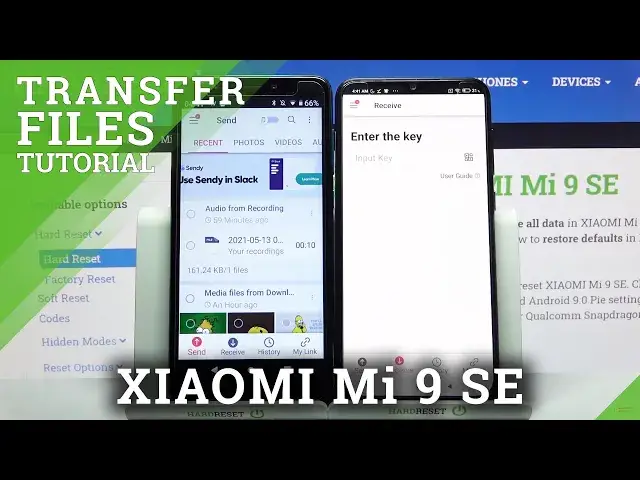
How to Transfer Multimedia from Android Device to XIAOMI Mi 9 SE – Send Anywhere App
Jul 11, 2024
Find out many tutorials for XIAOMI Mi 9 SE:
https://www.hardreset.info/devices/xiaomi/xiaomi-mi-9-se/
Interested in how to smoothly move multimedia to XIAOMI Mi 9 SE? Are you looking for an effective method to transfer files without losing mobile data? Today, we are presenting the video guide, where we show you the Send Anywhere app that gives you the possibility to transfer files from an Android device to XIAOMI Mi 9 SE. If you switch your Android device to XIAOMI Mi 9 SE, is good to move all your storage to the new Xiaomi smartphone. Let’s follow the tutorial and transfer data to XIAOMI Mi 9 SE. Visit our HardReset.info YT channel and discover many useful tutorials for XIAOMI Mi 9 SE or any mobile device.
How to use the send anywhere app on XIAOMI Mi 9 SE? How to transfer files instantly on XIAOMI Mi 9 SE? How to move Android data to XIAOMI Mi 9 SE? How to share data between Android phone and XIAOMI Mi 9 SE? How to send data from an Android phone to XIAOMI Mi 9 SE? How to share Android files with multi-people? How to transfer data to the XIAOMI Mi 9 SE without network access? How to transfer data to a specific device?
#TransferStorage #SendAnywhere #XIAOMIMi9SE
Follow us on Instagram ► https://www.instagram.com/hardreset.info
Like us on Facebook ► https://www.facebook.com/hardresetinfo/
Tweet us on Twitter ► https://twitter.com/HardResetI
Support us on TikTok ► https://www.tiktok.com/@hardreset.info
Use Reset Guides for many popular Apps ► https://www.hardreset.info/apps/apps/
Show More Show Less #File Sharing & Hosting
#Photo & Image Sharing

