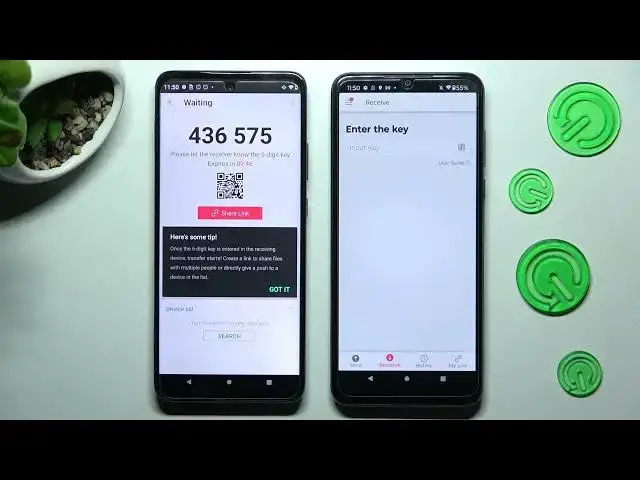
How to Transfer files from Motorola One 5G Ace to an Android Device - Install Send Anywhere
Jul 27, 2024
Find out more information MOTOROLA ONE 5G ACE: https://www.hardreset.info/devices/motorola/motorola-one-5g-ace/tutorials/
This video is ideal if you want to use Install Send Anywhere to transfer files from Motorola One 5G Ace to an Android Device. If you want to know how to choose the best connection methods, Key, or QR Code and use it to send all data successfully, just look up, check out our expert operating in this App, and pick the appropriate sections on both smartphones. Let's begin!
How to Transfer Files in Motorola One 5G Ace? How to Transfer Photos in Motorola One 5G Ace? How to Transfer Data in Motorola One 5G Ace? How to Copy Data in Motorola One 5G Ace? How to Transfer files from Motorola One 5G Ace to an Android Device?
#MotorolaOne5GAce #SendAnywhere #TransferFiles
Follow us on Instagram ► https://www.instagram.com/hardreset.info
Like us on Facebook ► https://www.facebook.com/hardresetinfo/
Tweet us on Twitter ► https://twitter.com/HardResetI
Please support us on TikTok ►https://tiktok.com/@hardreset.info
Use Reset Guides for many popular Apps ► https://www.hardreset.info/apps/apps/
Show More Show Less #Consumer Electronics
#Software
#Mobile & Wireless
#Mobile Apps & Add-Ons
#File Sharing & Hosting
#Photo & Image Sharing
#Video Sharing

