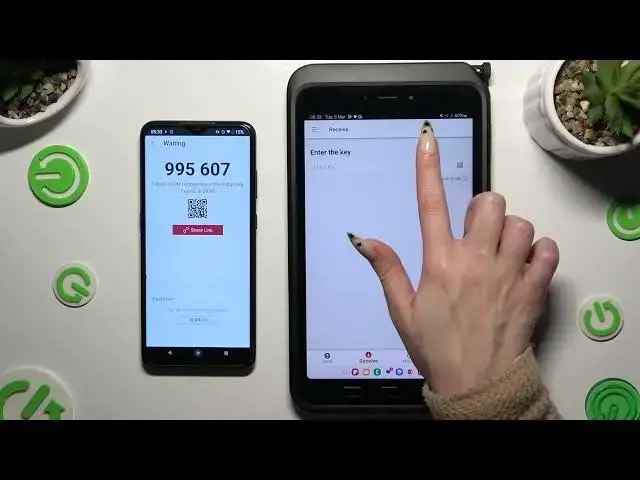
Transfer Files from Android Device to SAMSUNG Galaxy Tab Active 5 using Send Anywhere
Aug 10, 2024
Find out more: https://www.hardreset.info/devices/samsung/samsung-galaxy-tab-active5-5g/tutorials/
This tutorial demonstrates how to transfer files from an Android device to your Samsung Galaxy Tab Active 5 using the Send Anywhere app. Send Anywhere simplifies file sharing by allowing you to send photos, videos, documents, and more wirelessly between devices. Follow these straightforward steps to effortlessly transfer files to your Samsung Galaxy Tab Active 5 from any Android device using Send Anywhere.
What is Send Anywhere, and how does it facilitate file transfers between devices?
Can I transfer various types of files, like photos, videos, and documents, using Send Anywhere?
How secure is Send Anywhere for transferring files between devices?
Do both devices need to have Send Anywhere installed for the transfer to occur?
Is there a limit to the file size or number of files I can transfer using Send Anywhere?
#TransferFiles #SendAnywhere #SAMSUNGGalaxyTabActive5
Follow us on Instagram ► https://www.instagram.com/hardreset.info
Like us on Facebook ► https://www.facebook.com/hardresetinfo/
Tweet us on Twitter ► https://twitter.com/HardResetI
Support us on TikTok ► https://www.tiktok.com/@hardreset.info
Use Reset Guides for many popular Apps ► https://www.hardreset.info/apps/apps/
Show More Show Less #Networking
#Software
#Mobile & Wireless
#Mobile Phones

