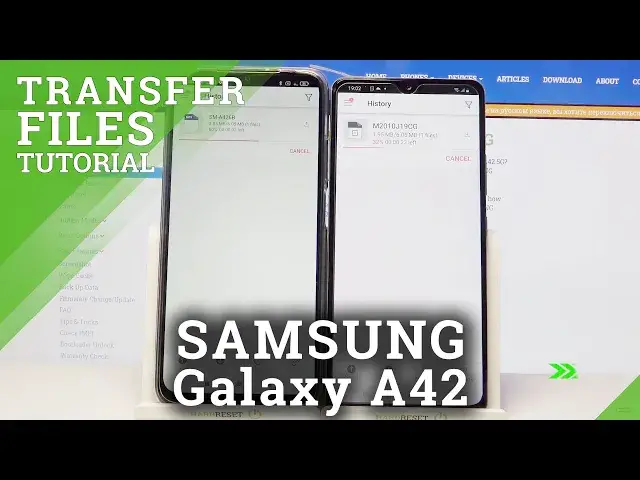
How to Transfer Files From Android to SAMSUNG Galaxy A42
Apr 23, 2024
Learn more info about SAMSUNG Galaxy A42:
https://www.hardreset.info/devices/samsung/samsung-galaxy-a42-5g/
If you have changed your old phone to SAMSUNG Galaxy A4S and would like to quickly transfer all your data, check out this tutorial. You are lucky today because our specialist created this video, so take the opportunity to learn how to download the Cloneit app and how to use it. Follow the instructions and transfer all data from Android device to SAMSUNG Galaxy A42 5G successfully.
How to Transfer Data from Android Device to SAMSUNG Galaxy A42 5G? How to Move Data From Android Phone to SAMSUNG Galaxy A42 5G? How to Transfer Data from SAMSUNG Galaxy A42 5G to Android Device? How to Import Data from Android Device to SAMSUNG Galaxy A42 5G? How to Transfer Data from Old Android Phone to SAMSUNG Galaxy A42 5G? How to Import Data from Old Android Phone to SAMSUNG Galaxy A42 5G? How to Copy Data from Android Phone to SAMSUNG Galaxy A42 5G? How to Transfer Files from Android Phone to SAMSUNG Galaxy A42 5G? How to Move Files from Old Android Phone to SAMSUNG Galaxy A42 5G? How to Transfer Data from Old Android Phone to New Android Phone? How to Transfer Data Between Two Smartphones? How to Transfer Data From Android Phone to SAMSUNG Galaxy A42 5G without Computer? How to Use CLONEit app on SAMSUNG Galaxy A42 5G? How to Transfer Data by using CLONEit App? How to Transfer Data Android Data to Android Device?
Follow us on Instagram ► https://www.instagram.com/hardreset.info
Like us on Facebook ► https://www.facebook.com/hardresetinfo/
Tweet us on Twitter ► https://twitter.com/HardResetI
Show More Show Less #Music Streams & Downloads
#Mobile Phones
#File Sharing & Hosting
#Media Streaming Devices
#Mobile Payments & Digital Wallets

