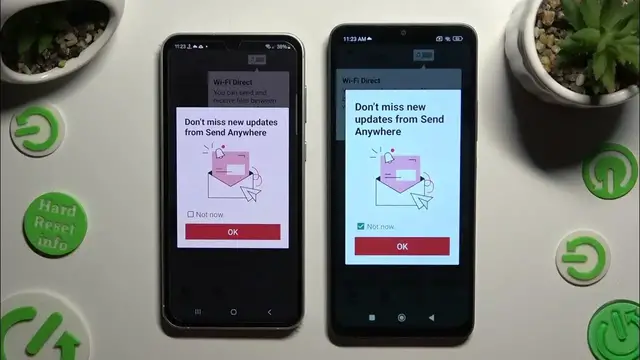
How to Quickly Transfer Files from Samsung Galaxy S23 FE to Android Device - Use Send Anywhere
Jan 17, 2024
Find out more: https://www.hardreset.info/devices/
Discover the seamless way to transfer files from your Samsung Galaxy S23 FE to another Android device using the Send Anywhere app with our detailed guide. This video is perfect for Galaxy S23 FE users who frequently share files, be it for work, school, or personal use. We delve into the effortless process of using Send Anywhere, a versatile and user-friendly app that simplifies wireless file transfers. Whether you're sending over photos, documents, videos, or music, our guide ensures a smooth, secure, and efficient transfer process. Ideal for those who value quick and reliable file sharing, this video will walk you through every step, making it easy to get your files where they need to go without the hassle of wires or complicated procedures. Join us to elevate your file transfer experience and make the most out of your Samsung Galaxy S23 FE's capabilities.
#GalaxyS23FETips
#AndroidFileTransfer
#SendAnywhereApp
Relevant "How To" Questions:
How to install and set up Send Anywhere on your Samsung Galaxy S23 FE?
How to initiate a file transfer from Samsung Galaxy S23 FE to another Android device?
How to ensure secure and private file sharing using Send Anywhere?
How to solve common file transfer issues with Send Anywhere on Android devices?
How to maximize transfer speeds and efficiency using Send Anywhere on Galaxy S23 FE?
Follow us on Instagram ► https://www.instagram.com/hardreset.info
Like us on Facebook ► https://www.facebook.com/hardresetinfo/
Tweet us on Twitter ► https://twitter.com/HardResetI
Support us on TikTok ► https://www.tiktok.com/@hardreset.info
Use Reset Guides for many popular Apps ► https://www.hardreset.info/apps/apps/
Show More Show Less #Mobile Phones
#Mobile Payments & Digital Wallets

