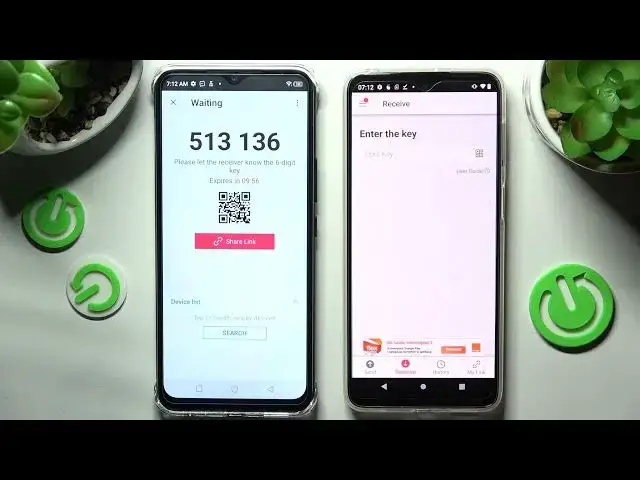
How To Transfer Files from Android Device to MOTOROLA Moto G42 – Send Contacts, Photos, Apps
Jun 28, 2024
More info about MOTOROLA Moto G42:
https://www.hardreset.info/devices/motorola/motorola-moto-g42/tutorials/
We have prepared this video tutorial for you to show you how to easily transfer data from any Android device to the MOTOROLA Moto G42 smartphone. One of the best ways to send files from one device to another is to use the Send Anywhere app, which allows you to transfer any file wirelessly. If you would like to learn how to get this app and how to properly use it to move data without issues, you should stay with us and watch this short video tutorial. Let’s move contacts, music, photos, videos, and other personal data from old phone to MOTOROLA Moto G42. We’d appreciate if you hit the like button! Visit our HardReset.info YT channel to discover more useful tutorials for your MOTOROLA Moto G42.
How to transfer files from an Android device to MOTOROLA Moto G42? How to transfer data from an Android device to MOTOROLA Moto G42? How to send files from an Android device to MOTOROLA Moto G42? How to send data from an Android device to MOTOROLA Moto G42? How to move files from an Android device to MOTOROLA Moto G42? How to move data from an Android device to MOTOROLA Moto G42? How to download the Send Anywhere app on MOTOROLA Moto G42? How to install the Send Anywhere app on MOTOROLA Moto G42? How to use the Send Anywhere app on MOTOROLA Moto G42? How to get the Send Anywhere app on MOTOROLA Moto G42? How to set up the Send Anywhere app on MOTOROLA Moto G42? How to configure the Send Anywhere app on MOTOROLA Moto G42? How to apply the Send Anywhere app on MOTOROLA Moto G42?
#SendAnywhere #TransferFiles #MotorolaMotoG42
Follow us on Instagram ► https://www.instagram.com/hardreset.info
Like us on Facebook ► https://www.facebook.com/hardresetinfo/
Tweet us on Twitter ► https://twitter.com/HardResetI
Support us on TikTok ► https://www.tiktok.com/@hardreset.info
Use Reset Guides for many popular Apps ► https://www.hardreset.info/apps/apps/
Show More Show Less #Mobile Phones
#Photo & Image Sharing

