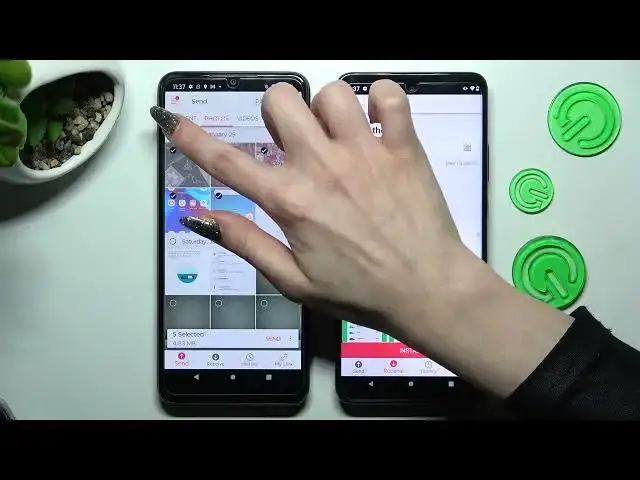
How to Transfer Files From an Android Device to Motorola One 5G Ace via Send Anywhere App
Mar 23, 2024
Find out more about MOTOROLA One 5G Ace:
https://www.hardreset.info/devices/motorola/motorola-one-5g-ace/tutorials/
Let’s discover how to use the Send Anywhere application on Motorola One 5G Ace and other device from which you want to transfer files. Discover the step by step way to move data from an old Android device to your Motorola One 5G Ace smartphone in just a few minutes. If you wish to learn the easy and quick way to transfer data between Motorola One 5G Ace and any smartphone with Android system, then you are in a perfect place.
How to transfer data to MOTOROLA One 5G Ace? How to move data to MOTOROLA One 5G Ace? How to transfer data from Android to MOTOROLA One 5G Ace? How to move data from Android to MOTOROLA One 5G Ace?
#MoveData #UseSendAnywhereApp #MotorolaOne5gAce
Follow us on Instagram ► https://www.instagram.com/hardreset.info
Like us on Facebook ► https://www.facebook.com/hardresetinfo/
Tweet us on Twitter ► https://twitter.com/HardResetI
Support us on TikTok ►https://tiktok.com/@hardreset.info
Use Reset Guides for many popular Apps ► https://www.hardreset.info/apps/apps/
Show More Show Less #Mobile Phones
#File Sharing & Hosting
#Media Streaming Devices
#Mobile Payments & Digital Wallets
#Video Sharing

