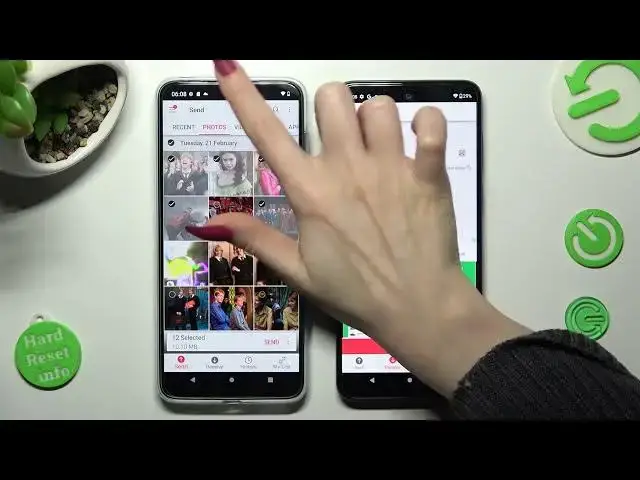
How to Transfer files from an Android Device to Motorola Moto G53 – Install Send Anywhere
Jul 27, 2024
Check out more info about Motorola Moto G53: https://www.hardreset.info/devices/motorola/motorola-moto-g53/tutorials/
If you want to use Install Send Anywhere to Transfer Files from Android Device to Motorola Moto G53, then this video is perfect for you! Just glance up, check out our expert working in this App, and select the necessary areas on both smartphones in order to learn to choose the best connection technique and use it to Transfer all data properly. So, don’t wait to get your files from your old smartphone to your new Motorola, let's start!
How to Transfer Files in Motorola Moto G53? How to Transfer Photos in Motorola Moto G53? How to Transfer Data in Motorola Moto G53? How to Copy Data in Motorola Moto G53? How to Transfer Files from an Android Device to Motorola Moto G53?
#MotorolaMotoG53 #TransferFiles #InstallSendAnywhere
Follow us on Instagram ► https://www.instagram.com/hardreset.info
Like us on Facebook ► https://www.facebook.com/hardresetinfo/
Tweet us on Twitter ► https://twitter.com/HardResetI
Support us on TikTok ►https://tiktok.com/@hardreset.info
Use Reset Guides for many popular Apps ► https://www.hardreset.info/apps/apps/
Show More Show Less #Software
#Mobile & Wireless
#Mobile Phones
#Family & Relationships

