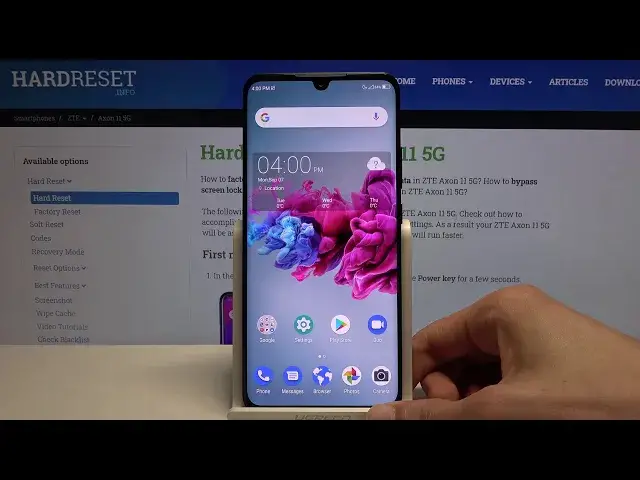
How to Take Screenshots on ZTE Axon 11 – Save Screen Image
Apr 26, 2024
ZTE Axon 11 instructions:
https://www.hardreset.info/devices/zte/zte-axon-11-5g/
Wondering how to take screenshots? This skill is essential, you should definitely watch this video and learn a specific key combination. Please pay attention and you will be able to capture any screen content in seconds and save it in your phone gallery. We will help you with every step, the tutorial won’t even take longer than 1 minute. Are you interested? Wait no more and dive into this guide for ZTE Axon 11.
How to capture screen in ZTE Axon 11? How to save screen on ZTE Axon 11? How to take a screenshot on ZTE Axon 11? How to open the screenshot folder in ZTE Axon 11? How to delete screenshot ZTE Axon 11? How to find the screenshot folder on ZTE Axon 11?
Follow us on Instagram ► https://www.instagram.com/hardreset.info
Like us on Facebook ► https://www.facebook.com/hardresetinfo/
Tweet us on Twitter ► https://twitter.com/HardResetI
Show More Show Less 
