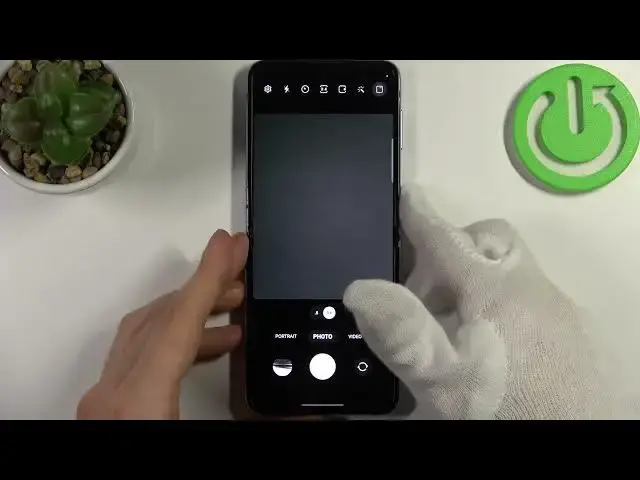
How to Take Burst Shot on Samsung Galaxy Z Flip4 - Take Series of Pictures
Jun 28, 2024
Find out more about taking Burst Shot on Samsung Galaxy Z Flip4 5G:
https://www.hardreset.info/devices/samsung/samsung-galaxy-z-flip4/tutorials/
Good Day. Stay with us for a few minutes and learn how to take a Burst Shot on Samsung Galaxy Z Flip4. We will explain in detail how to find and enable your smartphone's camera burst mode. Next, we'll show you how to use this mode to take a series of pictures. If you want to know more about your Samsung Galaxy Z Flip4 5G, visit our YouTube channel.
How to take a series of pictures in Samsung Galaxy Z Flip4? How to Take Burst Shot in Samsung Galaxy Z Flip4 5G? How to take many photos in a row in Samsung Galaxy Z Flip4?
#BurstShot #SeriesOfPictures #SamsungGalaxyZFlip4
Follow us on Instagram ► https://www.instagram.com/hardreset.info
Like us on Facebook ► https://www.facebook.com/hardresetinfo/
Tweet us on Twitter ► https://twitter.com/HardResetI
Support us on TikTok ► https://www.tiktok.com/@hardreset.info
Use Reset Guides for many popular Apps ► https://www.hardreset.info/apps/apps/
Show More Show Less #Online Video
#Camera & Photo Equipment
#Gadgets & Portable Electronics

