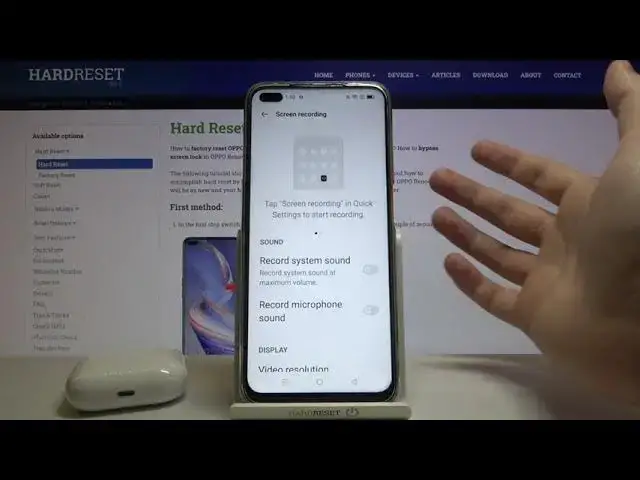
How to Switch On / Off Front Camera in Screen Recorder on OPPO Reno4 Z 5G
Apr 14, 2024
If you’re wondering how you can turn on or off the front camera in the screen recorder on your OPPO Reno4 Z 5G then you have found the right tutorial. Our expert has made his video guide for you to show you how to get into the screen recorder settings and how to switch on and off the front camera. This is really easy and shouldn’t cause any problems. Subscribe to our HardReset.info YouTube channel where you can find more tutorials for OPPO Reno4 Z 5G.
How to switch on front camera in screen recorder on OPPO Reno4 Z 5G? How to switch off front camera in screen recorder on OPPO Reno4 Z 5G? How to turn on front camera in screen recorder on OPPO Reno4 Z 5G? How to turn off front camera in screen recorder on OPPO Reno4 Z 5G? How to activate front camera in screen recorder on OPPO Reno4 Z 5G? How to deactivate front camera in screen recorder on OPPO Reno4 Z 5G? How to enable front camera in screen recorder on OPPO Reno4 Z 5G? How to disable front camera in screen recorder on OPPO Reno4 Z 5G? How to use front camera in screen recorder on OPPO Reno4 Z 5G? How to manage front camera in screen recorder on OPPO Reno4 Z 5G?
#FrontCamera #ScreenRecorder #OPPOReno4Z5G
Follow us on Instagram ► https://www.instagram.com/hardreset.info
Like us on Facebook ► https://www.facebook.com/hardresetinfo/
Tweet us on Twitter ► https://twitter.com/HardResetI
Support us on TikTok ► https://www.tiktok.com/@hardreset.info
Use Reset Guides for many popular Apps ► https://www.hardreset.info/apps/apps/
Show More Show Less 
