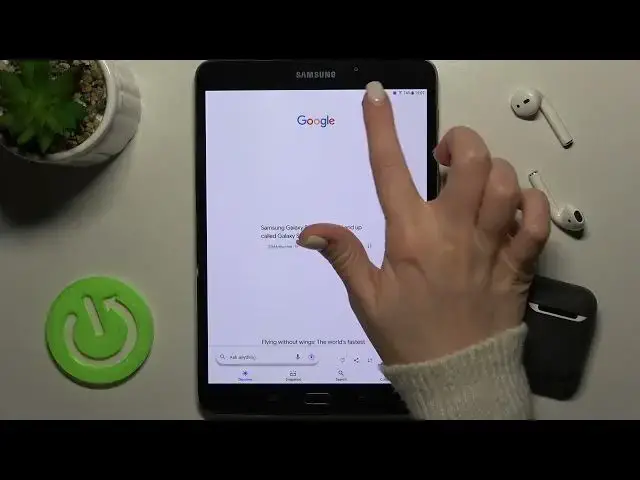
How to Switch Off Google Assistant on Samsung Galaxy Tab S2 - Disable Voice Assistant
Jul 3, 2024
Check out our website to find out more about Samsung Galaxy Tab S2: https://www.hardreset.info/devices/samsung/samsung-t817w-galaxy-tab-s2-97-lte-a/
In this short guide, we’ll show you how to Switch Off Google Assistant on Samsung Galaxy Tab S2! If you don’t use this Google feature and it’s kind of annoying for it to pop up randomly, then just stick around and follow all the instructions. After that you’ll be able to say goodbye to Google Assistant within minutes. So, don’t wait, let’s get started!
How to Disable Google Assistant in SAMSUNG GALAXY TAB S2? How to Turn Off Google Assistant in SAMSUNG GALAXY TAB S2? How to Disable Google Voice Assistant in SAMSUNG GALAXY TAB S2? How to Turn Off Google Voice Assistant in SAMSUNG GALAXY TAB S2? How to Disable Assistant in SAMSUNG GALAXY TAB S2? How to Turn Off Assistant in SAMSUNG GALAXY TAB S2? How to Deactivate Google Voice Assistant in SAMSUNG GALAXY TAB S2? How to Deactivate Assistant in SAMSUNG GALAXY TAB S2? How to Deactivate Assistant in SAMSUNG GALAXY TAB S2?
#SamsungGalaxyTabS2 #SwitchOffGoogleAssistant #DisableVoiceAssistant
Follow us on Instagram ► https://www.instagram.com/hardreset.info
Like us on Facebook ► https://www.facebook.com/hardresetinfo/
Tweet us on Twitter ► https:g//twitter.com/HardResetI
Support us on TikTok ►https://tiktok.com/@hardreset.info
Use Reset Guides for many popular Apps ► https://www.hardreset.info/apps/apps/
Show More Show Less 
