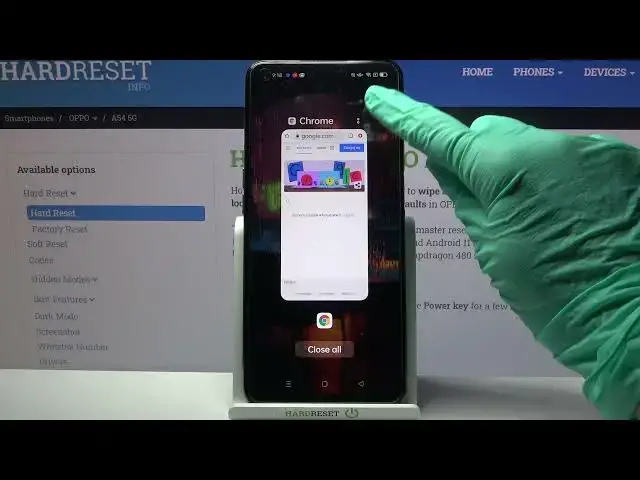
How to Split Screen on OPPO A54 5G – Run Two Apps At The Same Time
Jul 11, 2024
Learn more info about OPPO A54 5G:
https://www.hardreset.info/devices/oppo/oppo-a54-5g/
Do you want to discover how to start using two different apps at the same time on one screen on your OPPO A54 5G? You won't need to jump between them, so it's a super useful feature, so don't miss this tutorial. We would like to present you with detailed instructions on how to enter a split-screen and how to run two apps at the same time. Trust us- you will do it successfully.
How to split OPPO A54 5G’s screen? How to create shortcut for split screen in OPPO A54 5G? How to use two apps on one screen in OPPO A54 5G? How to use dual screen in OPPO A54 5G? How to use two applications simultaneously on one screen in OPPO A54 5G?
#SplitScreen #DualScreen #OPPOA545G
Follow us on Instagram ► https://www.instagram.com/hardreset.info
Like us on Facebook ► https://www.facebook.com/hardresetinfo/
Tweet us on Twitter ► https://twitter.com/HardResetI
Support us on TikTok ► https://www.tiktok.com/@hardreset.info
Use Reset Guides for many popular Apps ► https://www.hardreset.info/apps/apps/
Show More Show Less 
