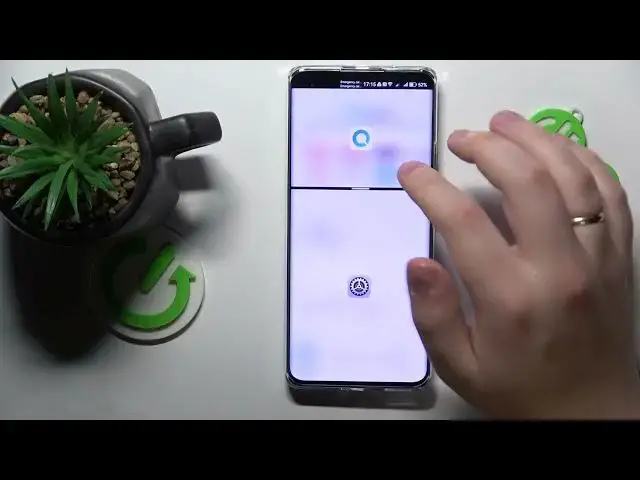
How to Split Screen in HUAWEI - Multitasking Mode
Mar 15, 2024
We invite you to visit our website and learn more about any device you are interested in: https://www.hardreset.info/
Boost your productivity and multitasking skills on your HUAWEI phone with our comprehensive guide to using and managing Split Screen Mode. This YouTube video will walk you through the process of enabling and utilizing this powerful feature, allowing you to run two apps simultaneously on your device's screen. Discover how to adjust app sizes, switch between apps seamlessly, and even customize the split screen layout to suit your preferences. Whether you want to browse the web while watching a video, reply to messages while checking your calendar, or simply streamline your daily tasks, Split Screen Mode is a game-changer. Our beginner-friendly tutorial provides clear instructions and helpful tips to ensure you make the most of this feature. Don't miss out on the opportunity to unlock the full potential of your HUAWEI phone! Like, subscribe, and share this video with others who are ready to take their multitasking game to the next level. Get ready to revolutionize the way you use your HUAWEI phone with Split Screen Mode!
How to split the screen of a HUAWEI phone between 2 apps? How to manage the split screen mode on a HUAWEI phone? How to multitask on a HUAWEI phone? How to use two apps simultaneously on a HUAWEI phone?
#HUAWEIPhone #SplitScreen #HUAWEIApps
Follow us on Instagram ► https://www.instagram.com/hardreset.info
Like us on Facebook ► https://www.facebook.com/hardresetinfo/
Tweet us on Twitter ► https://twitter.com/HardResetI
Support us on TikTok ► https://www.tiktok.com/@hardreset.info
Use Reset Guides for many popular Apps ► https://www.hardreset.info/apps/apps/
Show More Show Less 
