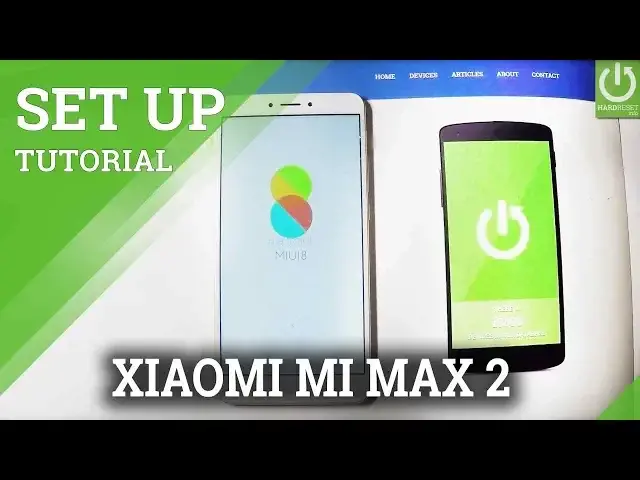0:00
Here I have Xiaomi Mi Max 2 and let me show you how to go through the initializing setup
0:09
process on the following device, so let me show you how to activate this phone
0:13
At the very beginning let's start by using a welcome panel, let's go next, right here
0:18
Here you should find your appropriate language, in my case let me choose English for instance
0:23
from United States. Let's go next by using that key right here, here you have to choose your region, so in
0:29
my case let me choose Poland, this is the full list of available regions
0:37
Let's go next, the device is setting the region, it should take a few seconds, so let's just
0:43
be patient. You have to choose your keyboard, in my case let's choose Google keyboard and let's go next
0:50
You can connect your device to a Wi-Fi network, it's not necessary but I usually recommend
0:55
this step, so you can do more with your internet connection. Let me choose my Wi-Fi, the device is getting IP address, let's go next
1:07
Here you've got some legal stuff, let's accept all terms and conditions, let's go next
1:13
The phone is looking for a SIM card, now you may insert a SIM card or you can activate
1:18
your device without the SIM card, so let me do it that way. Let's go next right here
1:24
You can connect your device with a Google account or you can skip this point, but Google
1:30
account enables you some interesting features, so let me tap yes. The phone is checking info and now you can input your Google account or if you have some
1:43
previous accounts, sign in, you have to insert this account
1:54
Let's go next. Now it's time to enter a password, let me do it, wait a few seconds
2:06
Excellent, everything went well, now we can go next. The phone is checking info, let me tap yes to add this later
2:18
Let's go next. You can also sign in into Mi account or you can tap skip this point, let me choose skip
2:26
tap ok. You can add a fingerprint or you can do it later, let me just choose skip this step for
2:33
now, let's go next a couple of times. Let me improve location accuracy, let me choose my theme, let me choose for example the ocean
2:43
breeze, that one, let's go next. And setup complete, you are ready to rock, let's go next
3:01
The device is loading the apps, let me wait a couple of seconds
3:29
And that's it, now you can use your device. So everything went well, thank you for watching, please subscribe our channel and leave thumbs