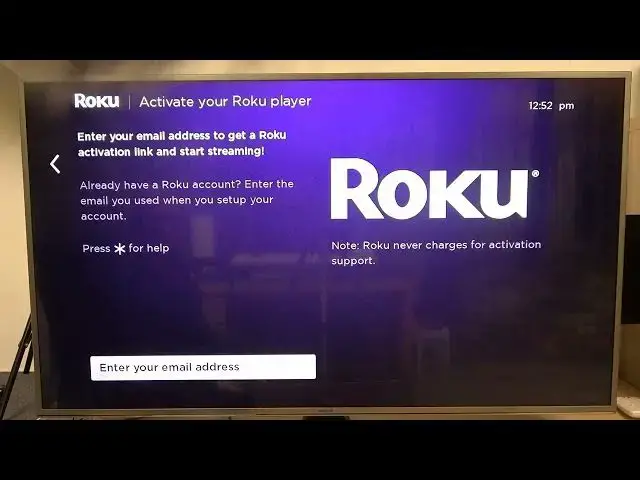0:00
Hello, in this video I'm going to guide you to the first time setup of Roku Express
0:13
So right here I have it connected, I have it connected with the HDMI cable to the TV along with the charger to the charger socket
0:23
And here's the starter screen on what you see first time when you will actually plug it in
0:29
I have this remote already connected and we can safely pick the language
0:36
So now just scroll through the languages with the arrow keys on your pilot right here
0:42
Choose the language you want to get and then press the OK button on the pilot
0:50
After that you'll be able to choose the Wi-Fi network for this device and simply pick the Wi-Fi network you have
0:58
access to and for me it's this one now we need to enter the password so simply
1:05
answer the password like that and after doing so connect so now they will check
1:19
if an internet connection is stable and when it is it will move us to the video auto detect display type so press okay it will detect your display for you and if the
1:34
everything on your display is alright it looks fine use just simply click use automatic
1:40
if not I've changed something retry or cancel it and retry again manually
1:46
so now let's pick use automatic because for me it looks good
1:50
Yes, screen looks good. And here, enter your email address. So if you're sending it up for the first time, you'll need to enter new email address
2:01
So click OK. And now enter the email address. You have the access to
2:07
And for me, it's going to be actually one that I already used, but the process isn't much different
2:14
Just simply enter the password and then press continue. I'm the right email address you press continue and now they should send you the
2:56
account activation link to this email address so you can head on to your computer, your
3:02
phone smartphone and click on the most recent mail from Roku and activate the account
3:13
So I'm going to do that and I'll be right back. So I'm back and here everything is connected and we can move to the next step
3:25
But if you found any trouble using this, leave us a comment and we'll try to actually help
3:32
you with activating your account. there might be some problems, just follow the guides on the options how to do it and you
3:44
should be fine. Now let's wait for this process to end and we should have access to
3:51
this Roku Express experience. I going to be I going to be
4:40
The So now it's all done. We can press an okay button and here we have a fully working
5:20
device. And that's it for this video, hope you like it, please consider subscribing to our
5:26
channel, leave like and comment below. Thank you