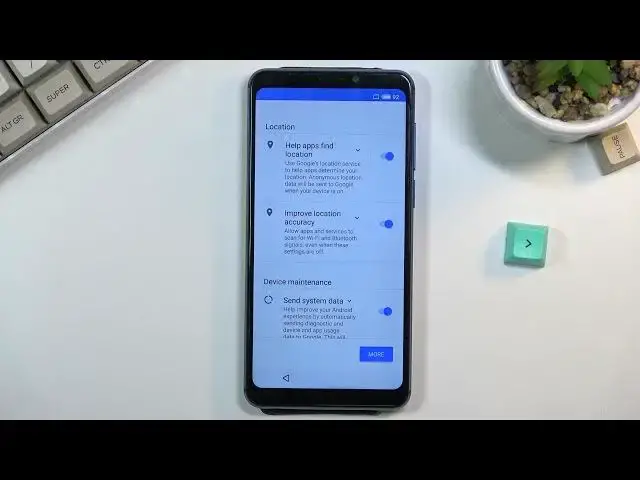
How to Set Up MEIZU M8 – First Activation & Configuration
Jul 5, 2024
Learn more about MEIZU M8
https://www.hardreset.info/devices/meizu/meizu-m8/
In order to use your MEIZU M8 for the first time, you will need to go through the initial setup process. If you are worried that you may not be able to handle it, we encourage you to open this tutorial and follow our instructions. Our expert will show you how to turn on MEIZU M8, and then how to set: default language, connect to the network, set up Google Services, set password, set a screen lock, select default launcher, and much more. As a result of our help, you will be able to start using your MEIZU M8 right away.
How to activate MEIZU M8? How to turn on MEIZU M8? How to set the date in MEIZU M8? How to set time in MEIZU M8? How to set default language on MEIZU M8? How to do the first activation of MEIZU M8? How to start using MEIZU M8? How to add Google Account to MEIZU M8? How to use MEIZU M8? How to connect to Wi-Fi on MEIZU M8? How to set up the screen lock on MEIZU M8?
#SetUpDevice #FirstConfiiguration #MEIZUM8
Follow us on Instagram ► https://www.instagram.com/hardreset.info
Like us on Facebook ► https://www.facebook.com/hardresetinfo/
Tweet us on Twitter ► https://twitter.com/HardResetI
Support us on TikTok ► https://www.tiktok.com/@hardreset.info
Use Reset Guides for many popular Apps ► https://www.hardreset.info/apps/apps/
Show More Show Less #Mobile & Wireless
#Mobile Apps & Add-Ons
#Other

