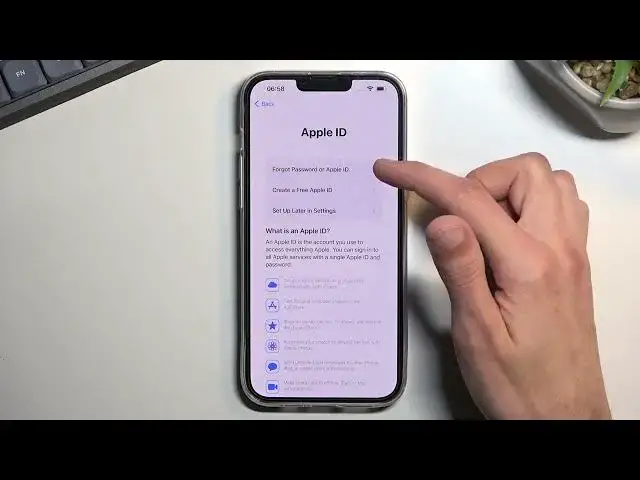
How to Set Up iPhone 14 Plus
Jul 23, 2024
Find out more info about iPhone 14 Plus:
https://www.hardreset.info/devices/apple/apple-iphone-14-plus/tutorials/
Hi! Today we will show you how you can go through the setup of the iPhone 14 Plus. First of all, you need to select your desired language, then select your country or region. Next, you can use the Quick Start feature or you can set up your new iPhone manually, we will choose that option. Then choose a Wi-Fi network to go through the configuration steps. Learn how to set Face ID, create a passcode, choose how you want to transfer apps and data to this iPhone, log into your Apple ID (or create a new account), enable location services, set up cellular and much more. Visit our YouTube channel if you want to know more about the iPhone 14 Plus.
How to set up iPhone 14 Plus? How to set up your new iPhone 14 Plus? How to set up your new iPhone 14 Plus? How to activate your new iPhone 14 Plus? How to turn on and set up iPhone 14 Plus? How to set up iPhone 14 Plus manually?
#SetUpiPhone14Plus #ActiavateiPhone14Plus #iPhone14Plus
Follow us on Instagram ► https://www.instagram.com/hardreset.info
Like us on Facebook ► https://www.facebook.com/hardresetinfo/
Tweet us on Twitter ► https://twitter.com/HardResetI
Support us on TikTok ► https://www.tiktok.com/@hardreset.info
Use Reset Guides for many popular Apps ► https://www.hardreset.info/apps/apps/
Show More Show Less #Software
#Operating Systems
#Educational Software

