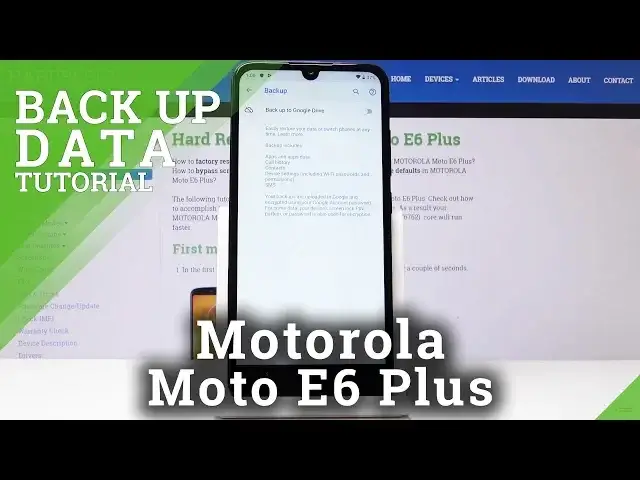
How to Set Up Google Backup in Motorola Moto E6 Plus - Google Account Backup Settings
May 22, 2024
More Motorola tutorials: https://www.hardreset.info/devices/motorola/motorola-moto-e6-plus/
Today, we introducing video instruction how to create Google Account or remove previously logged user. If you see any an unwanted accounts logged in your Motorola you should follow our steps to learn how to remove it. Maybe would you like change your Google Account or create new? The following tutorial will provide you with the effective method of Adding or removing Google Account user in just a few steps.
How to create Google Account in Motorola Moto E6 Plus? How to Switch Google Account in Motorola Moto E6 Plus? How to set up Google Account in Motorola Moto E6 Plus? How to change Google Account in Motorola Moto E6 Plus? How to delete google user from Motorola Moto E6 Plus? How to clear google user on Motorola Moto E6 Plus? How to remove google account from Motorola Moto E6 Plus? How to delete account from Motorola Moto E6 Plus?
Follow us on Instagram ► https://www.instagram.com/hardreset.info
Like us on Facebook ► https://www.facebook.com/hardresetinfo/
Tweet us on Twitter ► https://twitter.com/HardResetI
Show More Show Less 
