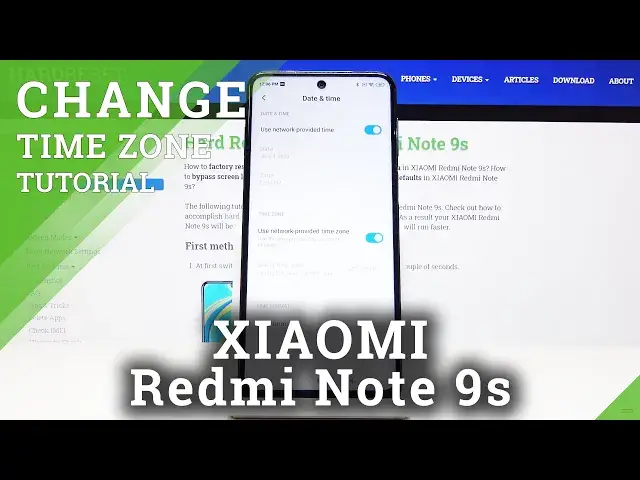
How to Set Up Date & time in Xiaomi Redmi Note 9s – Adjust Clock Format / Date & Time Settings
Jul 19, 2024
Learn more info about XIAOMI Redmi Note 9s:
https://www.hardreset.info/pl/devices/xiaomi/xiaomi-redmi-note-9s/
If you would like to set up date and time zone of your Xiaomi Redmi Note 9s, then you should watch the above video guide. We will show a the quick way to adjust date & time settings or choose the clock format that you like the most. If you don’t want to manually change these options, then you can choose automatically changing the date & time zone depends on your current localization.
How to set up Date & Time on XIAOMI Redmi Note 9s? How to set up Time on XIAOMI Redmi Note 9s? How to change Date on XIAOMI Redmi Note 9s? How to set up Time zone on XIAOMI Redmi Note 9s? How to change Time on XIAOMI Redmi Note 9s? How to automatically set up Time on XIAOMI Redmi Note 9s?
Follow us on Instagram ► https://www.instagram.com/hardreset.info
Like us on Facebook ► https://www.facebook.com/hardresetinfo/
Tweet us on Twitter ► https://twitter.com/HardResetI
Show More Show Less #Software

