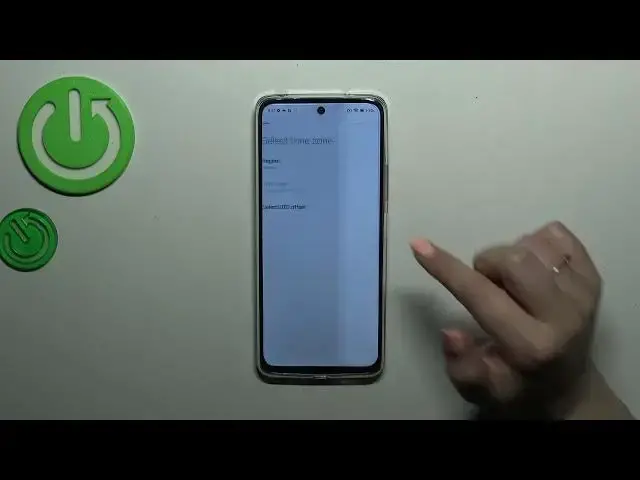
How to Change Time & Date on a REDMI 12
Mar 11, 2024
We invite you to visit our website and learn more about REDMI 12: https://www.hardreset.info/devices/redmi/redmi-12/tutorials/
Setting the correct time and date on your Redmi 12 is essential for accurate scheduling, notifications, and more. In this video tutorial, we'll walk you through the simple steps to set the time and date on your Redmi 12 smartphone. Whether you've recently traveled to a different time zone or need to adjust the time for daylight saving, we've got you covered. Follow along as we navigate the settings menu and demonstrate how to manually set the time and date or synchronize it with the network-provided time. Stay punctual and ensure your device's time and date are accurate by watching our step-by-step guide. Don't forget to subscribe to our channel for more helpful Redmi 12 tips and tricks!
How to manually adjust the time and date on a REDMI 12? How to set time on a REDMI 12? How to edit the date and time on a REDMI 12?
#REDMI12 #DateAndTime #XIAOMISystem
Follow us on Instagram ► https://www.instagram.com/hardreset.info
Like us on Facebook ►
https://www.facebook.com/hardresetinfo/
Tweet us on Twitter ► https://twitter.com/HardResetI
Support us on TikTok ► https://www.tiktok.com/@hardreset.info
Use Reset Guides for many popular Apps ► https://www.hardreset.info/apps/apps/
Show More Show Less #Operating Systems
#Other

