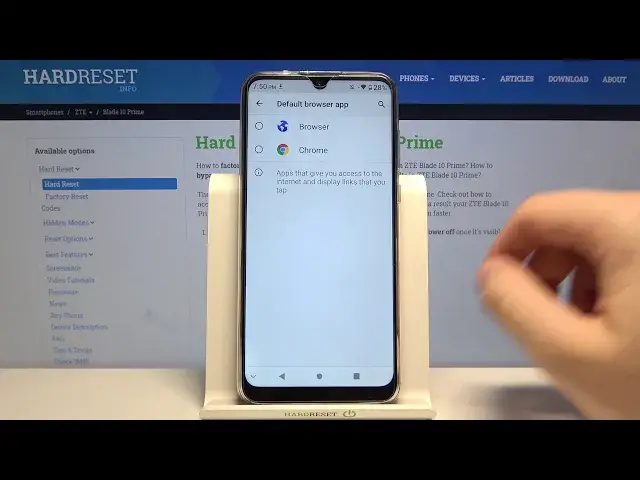
How to Set Up App as Default in ZTE Blade 10 Prime – Access Default Apps
Jul 15, 2024
Find out more information ZTE BLADE 10 PRIME: https://www.hardreset.info/devices/zte/zte-blade-10-prime/
Did you know that you don't have to uninstall an app to bring it back to the system state? You can easily locate proper settings in your ZTE and set, for example, your browser as Default in ZTE Blade 10 Prime. So, if you are interested in accessing Apps Settings and locate all default apps, just stay with us and follow the presented steps. Let's begin!
How to change default apps in ZTE BLADE 10 PRIME? How to set default apps in ZTE BLADE 10 PRIME? How to set default browser in ZTE BLADE 10 PRIME? How to select default browser in ZTE BLADE 10 PRIME? How to personalize default apps in ZTE BLADE 10 PRIME? How to customize default apps in ZTE BLADE 10 PRIME? How to How to change dialer in ZTE BLADE 10 PRIME? How to choose default apps in ZTE BLADE 10 PRIME? How to change opening apps in ZTE BLADE 10 PRIME? How to add default app in ZTE BLADE 10 PRIME?
Follow us on Instagram ► https://www.instagram.com/hardreset.info
Like us on Facebook ► https://www.facebook.com/hardresetinfo/
Tweet us on Twitter ► https://twitter.com/HardResetI
Show More Show Less 
