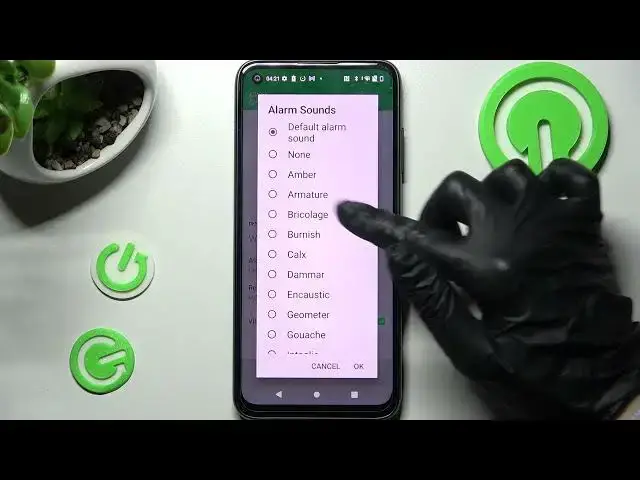0:00
Hi, in front of me is HTC Desire 22 Pro and today I would like to show you how you can set up an alarm clock on this device
0:15
You need to begin by opening Clock App. Then click on alarms over here next to stopwatch if they are not already on and select this plus icon at the top right corner to create your own
0:31
After that you need to set up an hour. When you're ready you can click on description and label your alarm however you wish to
0:44
Then click on the back button. Now you can tap on vibrate over here to disable or enable vibrations and click on repeat
0:55
From here click on the best option for you. Do not repeat Monday to Friday, everyday or custom
1:02
If you wish to set up custom you need to tap on this option here and then pick days of the week that you wish to set up
1:09
I will go with Mondays and Fridays. Then tap on ok to save your changes
1:18
Now you can click on alarm sound. Select one of those by clicking on it and choosing ok
1:24
Or choose alarm sound and scroll all the way down. From here you need to click on add ringtone, tap on those two lines at the top left corner and select one of your devices sources, like audio
1:39
Then click on the song that you wish to set up and tap on it over here. In order to save it choose ok
1:48
Finally to save your alarm you need to tap on done. As you can see mine was successfully created. If you wish to turn it off completely click on this little icon next to it
2:01
You can turn it back on the same way. In order to edit it click on it, make your changes and save them by choosing done
2:10
If you wish to delete one of your alarms you can do that by clicking on those three dots at the top right corner, choosing delete at the top
2:19
tapping on one of your alarms that you wish to get rid of and clicking on delete at the bottom right corner
2:26
If you wish to adjust more alarm settings click on those three dots again, but this time choose settings and adjust all of them however you wish to, like snooze
2:37
Thanks so much for watching, if you enjoyed this video don't forget to leave a like, comment and subscribe. Bye