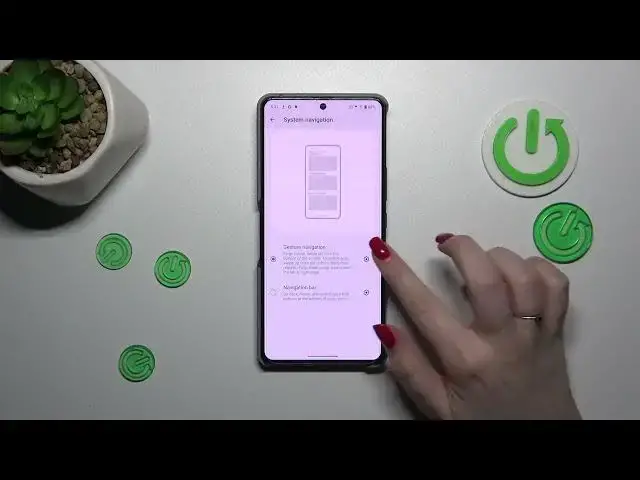
How to Set System Navigation Type to Gestures on ASUS ROG Phone 8
Aug 10, 2024
We invite you to visit our website and find out more about ASUS ROG Phone 8: https://www.hardreset.info/devices/asus/asus-rog-phone-8/tutorials/
Learn how to enhance your navigation experience on the ASUS ROG Phone 8 smartphone by switching to gesture-based controls with this easy-to-follow tutorial. In this video, we'll guide you through the steps to enable and customize gesture navigation, allowing you to navigate your device with intuitive swipes and taps. Whether you prefer a more immersive screen experience or want to streamline your device's interface, mastering gesture navigation is essential. Watch now to discover how to change the system navigation type to gestures on your ASUS ROG Phone 8 effortlessly.
How to enable gestures system navigation on ASUS ROG Phone 8? How to change the interface navigation method on ASUS ROG Phone 8? How to remove digital buttons on ASUS ROG Phone 8? How to disable button navigation on ASUS ROG Phone 8?
#ASUSROGPhone8 #Gestures #ASUSSystem
Follow us on Instagram ► https://www.instagram.com/hardreset.info
Like us on Facebook ► https://www.facebook.com/hardresetinfo/
Tweet us on Twitter ► https://twitter.com/HardResetI
Support us on TikTok ► https://www.tiktok.com/@hardreset.info
Use Reset Guides for many popular Apps ► https://www.hardreset.info/apps/apps/
Show More Show Less #Consumer Electronics
#Networking
#Software

