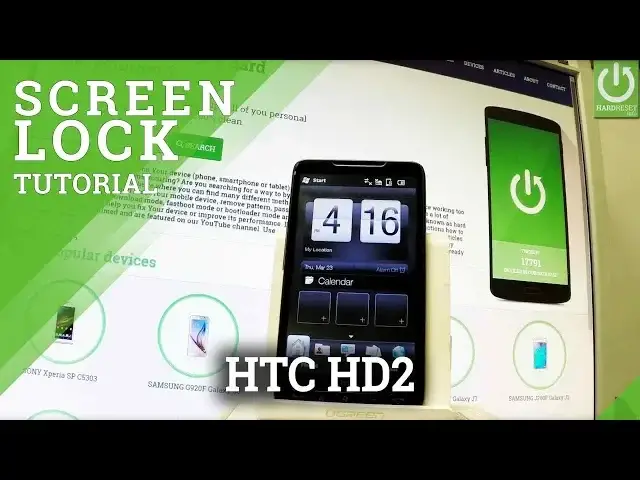0:00
Here I have HTC HD2 and let me show you how to set a password on this device
0:10
So let's start by using your home screen. Let's use a Windows button to open the list of applications
0:16
Tap settings. Choose security right here. Select phone lock right here. And here you've got the settings of your password
0:26
You have to choose the type of your password. You can choose either SIM or alphanumeric, but at first you have to select when you would
0:34
like to use your password. So let's prompt if phone is unused for about 0 minutes, 1 minute, 5 minutes, 15 minutes
0:42
or some other period of time. Let me choose 0 minutes. You have to choose your type
0:49
It could be alphanumeric or PIN. Let me choose PIN. Let me input for example 1, 2, 3, 4
0:56
Let me confirm this by tapping 1, 2, 3, 4. And that's it
1:02
If you would like to go back, let's use your back arrow right here
1:08
If you would like to save the password settings, let's tap yes
1:13
And tap OK. Excellent. Thank you for watching. Please subscribe our channel and leave thumbs up under the video