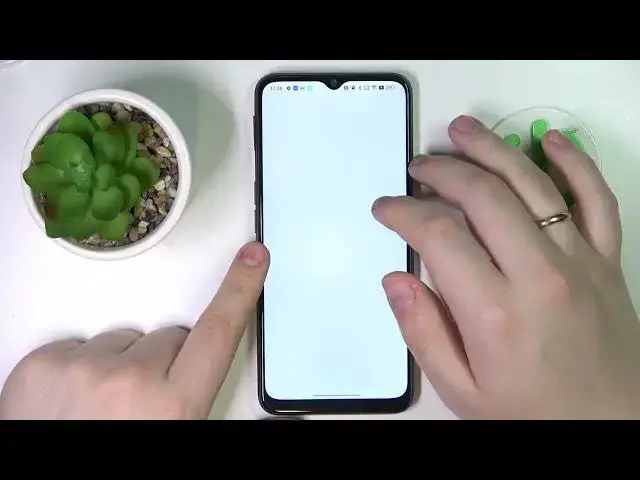
How to Set Opera as Default Browser on OPPO A16s? - Install Opera Browser
Mar 25, 2024
Learn more about OPPO A16s
https://www.hardreset.info/devices/oppo/oppo-a16s/
If you are a big fan of the Opera browser, then you need to check out this tutorial and find out how you can set this browser to OPPO A16s. First of all, you need to download the Opera Mini browser from the Google Play Store. If you did, go to the Apps settings, then go to the Default apps tab and open your browser settings. You will then have to choose Opera Mini from that list, and then follow our instructions on how to set the browser as your default. Visit our YouTube channel if you would like to learn more about your OPPO A16s.
How to make Opera as Default Browser on OPPO A16s?
How to install Opera browser on OPPO A16s?
How to change the default browser on OPPO A16s?
How to Set Opera as the Default Browser on OPPO A16s?
#Opera #OperaBrowser #OPPOA16s
Follow us on Instagram ► https://www.instagram.com/hardreset.info
Like us on Facebook ► https://www.facebook.com/hardresetinfo/
Tweet us on Twitter ► https://twitter.com/HardResetI
Support us on TikTok ► https://www.tiktok.com/@hardreset.info
Use Reset Guides for many popular Apps ► https://www.hardreset.info/apps/apps/
Show More Show Less 
