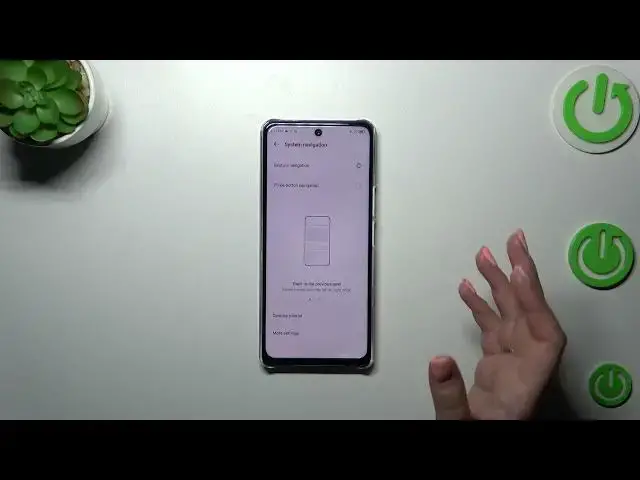0:00
Hi everyone, in front of me I've got Infinix Note 30 and let me share with you how to change this navigation type with the buttons to the gestures
0:14
So first of all let's enter the settings and then scroll down to the very very bottom to find the system
0:19
Now let's tap on system navigation and as you can see here we've got two different options
0:23
Of course we will tap on gesture navigation to set the gestures but just a quick disclaimer if you want to leave this option turned on you can customize it here just by tapping on more settings
0:33
So let's start with tapping on gesture navigation and as you can see immediately instead of the three buttons we've got nothing basically which simply means that for sure we just added the gesture navigation
0:46
You can go through the tutorial here, you've got the animation of how to use the gestures also
0:52
You can customize it so you can change the back sensitivity and the voice assistant
0:57
It's up to you but to be honest I highly recommend to get back to this option after a while of using the gestures so you'll be able to decide whether you need this back sensitivity to be higher or lower
1:09
Alright so just a quick tutorial of how to use the gestures. So if you want to get back to the previous page just swipe your finger from the side to the center of your device just like that and do it kind of quickly because if you will elongate this gesture you will see this as I can and probably you will open this additional tab etc
1:28
So it should be quick motion and it can go from the right and from the left side it works the same
1:34
If you want to get back directly to the homepage simply swipe your finger from the bottom to the center of your device and it should be a short and quick motion again just like that
1:44
And if you want to open the recents simply elongate this gesture so hold your finger somewhere here just like that and as you can see here we've got the recents
1:54
Alright so that would be all. Thank you so much for watching. I hope that this video was helpful and if it was please hit the subscribe button and leave the thumbs up