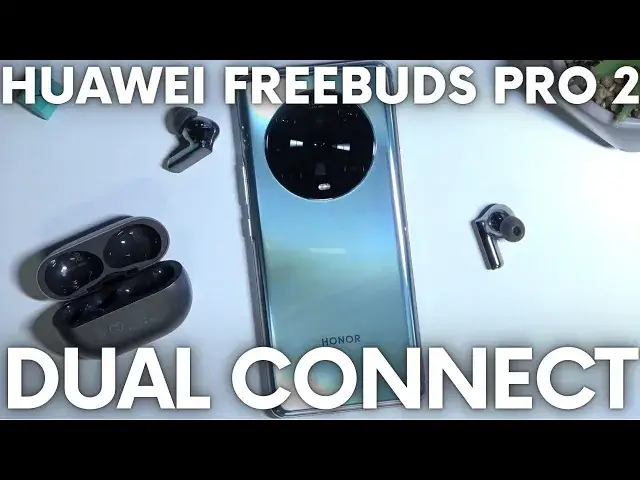0:00
Welcome guys, so in this tutorial I want to show you how you can set the dual
0:03
connection on your Huawei 3 Buds Pro 2. So at first we have to be connected with one of this device. I just made
0:15
connection with this Honor Magic 4 Pro and if you don't know how to make it you
0:20
can also find this kind of the tutorial in our video. So we have to open the
0:24
Huawei AI Live application and select our Huawei 3 Buds Pro 2. When you make
0:29
it I will be able to find the dual connection option. It appears right here
0:36
so we have to tap on the audio connection center and then enable this
0:40
option dual connect. OK and right now we have to simply go for our second device
0:48
in my case it's a smartphone but you can also make the dual connection for
0:52
example between the smartwatch like like this one that's the Apple watch and it
0:56
also work. So on the second phone just open the Bluetooth. Next you have to
1:02
move your 3 Buds Pro 2 to the pairing mode so you have to find this button on
1:07
the right side of the case. You have to click and hold it until this indicator
1:12
inside start blinking on the white. So let's make it right now click and hold
1:16
it take a look right here it's blinking so right now release and then refresh
1:24
the list on this second phone. You can also power off and power on the Bluetooth
1:30
it will also work. As you can see 3 Buds Pro 2 appears on the list so I can tap
1:38
once to connect them accept the pairing request. Here it is right now I'm
1:43
connected. So next I can just okay I don't even have to because when they
1:50
will be out of the pairing mode so it means this green indicator will light up
1:56
and they will be back right here as you can see right now I'm connected to two
2:00
devices at the same time and when I download the AI live application on this
2:04
smartphone this will looks the same basically. So right now you can open this
2:10
audio connection center and here you can just pick which device you want to
2:17
disconnect. You can also unpair you have to remember that unpair and disconnect
2:23
is not the same so take a look I'm gonna disconnect from this one but they will
2:29
be still right here it means that they will be still in the previously connected
2:33
devices so when I want to connect them to my Zenfone I just have to tap on them
2:37
once and they will be back and I can right now disconnect from the Magic 4
2:42
Pro and when I want to connect them back just click right here. So yeah
2:49
that's how we can set up the dual connection. You can also make the you can
2:54
also choose the preferred devices so for example if you are often using this
3:00
device just select the Magic 4 Pro and when the both devices are with the
3:04
Bluetooth on and close to the three buds it will be automatically connected for
3:09
the Magic 4 Pro in my case but if you want to get rid of any of these devices
3:15
you can just tap right here and then select to unpair. You can also get rid of
3:23
the auto connect option so what does it mean that each time the Bluetooth will
3:28
be turned on right here and they are not going to connect automatically so you
3:32
have to just choose them from the list. And to unpair take a look that's very
3:38
simple two taps and we easily get rid of the second device from our audio
3:44
connection center on the Huawei AI life application and that's how we can set
3:48
the dual connection on the Huawei 3 Buds Pro 2. If you have any question just
3:52
leave them in the comment remember to leave subscription and also like under