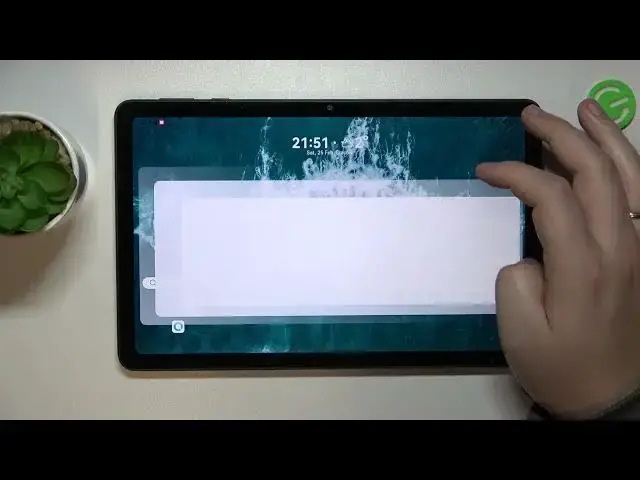
How to set Chrome default Browser on Huawei MatePad SE / Set chrome browser as default on MatePad SE
Jul 27, 2024
More info about your device you can find here: https://www.hardreset.info/devices/huawei/huawei-matepad-se-wi-filte/tutorials/
In this video tutorial, we'll show you how to set Chrome as the default browser on your Huawei MatePad SE. Chrome is a fast and secure web browser that lets you access the internet with ease. With Chrome, you can sync your bookmarks, history, passwords, and more across your devices. With just a few simple steps, we'll show you how to set Chrome as the default browser on your Huawei MatePad SE and enjoy a better browsing experience.
How to Set Chrome as Default Browser on Huawei MatePad SE?
How to Change Default Browser to Chrome on Huawei MatePad SE?
How to Make Chrome Your Default Browser on Huawei MatePad SE?
#huaweimatepadse #chromebrowser #defaultbrowser
Follow us on Instagram ► https://www.instagram.com/hardreset.info
Like us on Facebook ► https://www.facebook.com/hardresetinfo/
Tweet us on Twitter ► https://twitter.com/HardResetI
Support us on TikTok ► https://www.tiktok.com/@hardreset.info
Use Reset Guides for many popular Apps ► https://www.hardreset.info/apps/apps/
Show More Show Less 
