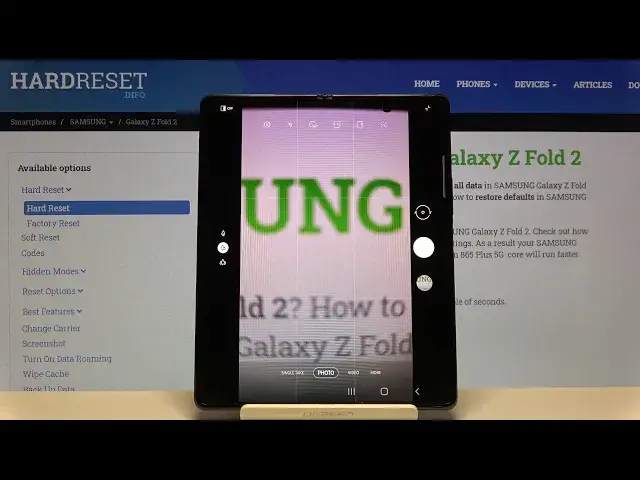
How to Scan QR Codes on SAMSUNG Galaxy Z Fold 2 - Camera Settings
Jul 17, 2024
Learn more info about SAMSUNG Galaxy Z Fold 2: https://www.hardreset.info/devices/samsung/samsung-galaxy-z-fold-2/
Our tutorial will be very useful for you if want to Scan QR Codes on SAMSUNG Galaxy Z Fold 2 by using your Camera application. Follow the steps presented in this tutorial and with no further troubles activate this option in the Camera Settings on your device. Give us a like and subscribe to the HardReset.Info channel if you like to watch more videos about SAMSUNG and other new smartphones!
How to Allow Camera to Scan QR Codes in SAMSUNG Galaxy Z Fold 2? How to scan QR Code with SAMSUNG Galaxy Z Fold 2? How to enable QR Scanning in SAMSUNG Galaxy Z Fold 2? How to activate QR Codes Scanner in SAMSUNG Galaxy Z Fold 2? How to scan QR with SAMSUNG Galaxy Z Fold 2?
Follow us on Instagram ► https://www.instagram.com/hardreset.info/
Like us on Facebook ► https://www.facebook.com/hardresetinfo/
Tweet us on Twitter ► https://twitter.com/HardresetI/
Show More Show Less 
