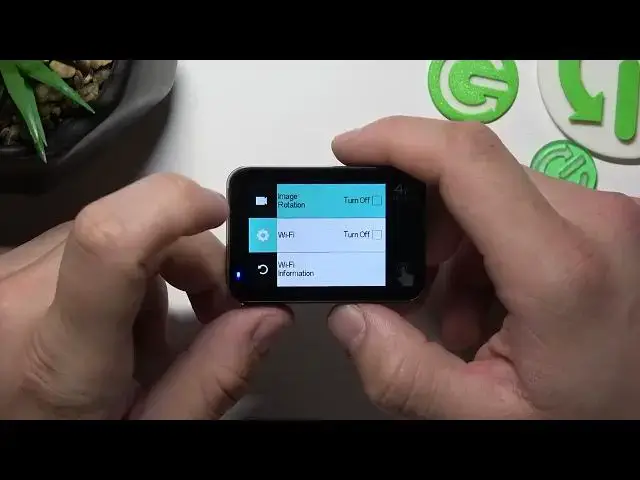
How to Restore Factory Defaults on Campark X30 Sports Cam | Ultimate Guide
Aug 3, 2024
Check out more CAMPARK X30 Tutorials: https://www.hardreset.info/devices/campark/campark-x30/
Welcome to our comprehensive guide on how to restore factory defaults on the Campark X30 sports cam! If you're facing issues with your camera's settings or simply want to start fresh, this video is for you. Join us as we take you through the step-by-step process of resetting your Campark X30 to its original factory settings, ensuring optimal performance and functionality. Whether you're a beginner or an experienced user, this tutorial will provide clear instructions and valuable tips to help you navigate the reset procedure effortlessly. Don't miss out on this essential guide for getting your Campark X30 sports cam back to its default settings and enjoy capturing stunning moments with ease.
#CamparkX30
#FactoryResetGuide
#SportsCamTips
How to access the settings menu for restoring factory defaults on the Campark X30 sports cam?
How to back up your important files and settings before initiating the factory reset on the Campark X30?
How to troubleshoot common issues that may require a factory reset on the Campark X30 sports cam?
How to ensure a successful factory reset without losing any important data or custom settings on the Campark X30?
How to customize your Campark X30 sports cam after restoring factory defaults to match your preferences?
Follow us on Instagram ► https://www.instagram.com/hardreset.info
Like us on Facebook ► https://www.facebook.com/hardresetinfo/
Tweet us on Twitter ► https://twitter.com/HardResetI
Support us on TikTok ► https://www.tiktok.com/@hardreset.info
Use Reset Guides for many popular Apps ► https://www.hardreset.info/apps/apps/
Show More Show Less 
