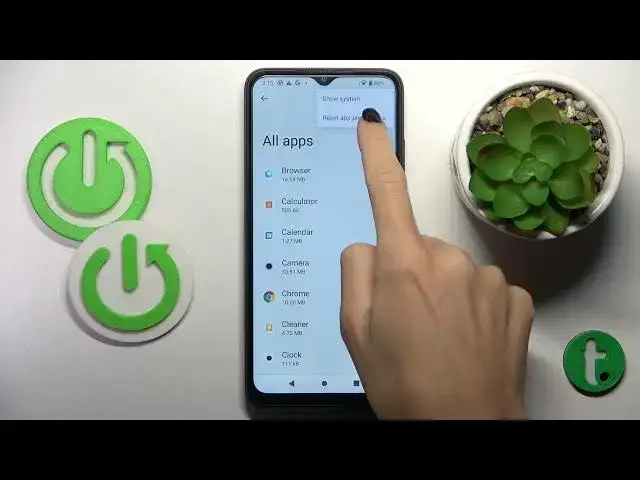
How to Reset App Preferences on XIAOMI Redmi A1
Mar 26, 2024
Find out more info about XIAOMI Redmi A1:
https://www.hardreset.info/devices/xiaomi/xiaomi-redmi-a1/tutorials/ Resetting the app preferences allows the XIAOMI Redmi A1 to work faster by consuming less RAM and processing power. Now, we would like to show you how to reset all preferences for disabled apps and disabled apps notifications, default apps for actions, background data restrictions for apps and more. You won't lose any app data.
How to reset app preferences on XIAOMI Redmi A1? How to reset all apps preferences on XIAOMI Redmi A1? How to restore app preferences on XIAOMI Redmi A1?
#ResetAppsPreferences #RestoreAppPreferences #XIAOMIRedmiA1
Follow us on Instagram ► https://www.instagram.com/hardreset.info
Like us on Facebook ► https://www.facebook.com/hardresetinfo/
Tweet us on Twitter ► https://twitter.com/HardResetI
Support us on TikTok ► https://www.tiktok.com/@hardreset.info
Use Reset Guides for many popular Apps ► https://www.hardreset.info/apps/apps/
Show More Show Less 
