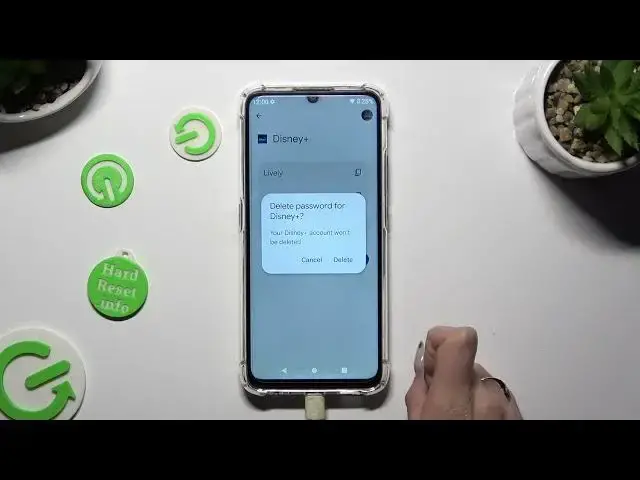
How to Remove Password From Google Autofill on OUKITEL C33 - Manage Google Autofill Settings
Aug 4, 2024
Check out more info about OUKITEL C33:
https://www.hardreset.info/devices/oukitel/oukitel-c33/
Greetings, Everyone! In today's session, we'll illustrate the process of removing a password from Google Autofill on your OUKITEL C33. One of our experts will lead you through the Google Autofill settings and showcase how to delete a saved password from the Google Passwords Manager. We appreciate your viewership. For further insights into your OUKITEL C33, explore our YouTube channel.
How to remove a password from Google Autofill on OUKITEL C33? How to delete the added password from the Google passwords manager in OUKITEL C33? How to access Google Autofill Settings in OUKITEL C33? #GoogleAutofill #RemovePassword #OUKITELC33
Follow us on Instagram ► https://www.instagram.com/hardreset.info
Like us on Facebook ► https://www.facebook.com/hardresetinfo/
Tweet us on Twitter ► https://twitter.com/HardResetI
Support us on TikTok ► https://www.tiktok.com/@hardreset.info
Use Reset Guides for many popular Apps ► https://www.hardreset.info/apps/apps/
Show More Show Less 
