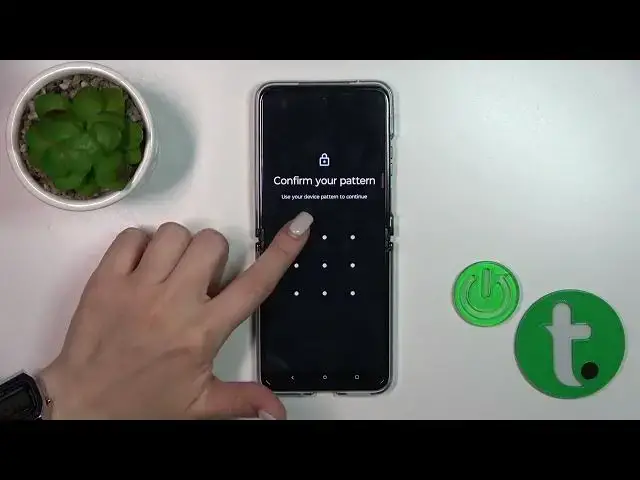
How to Remove Google Account on MOTOROLA Razr 40 Ultra - Log Out of a Gmail Account
Aug 2, 2024
Learn more about the MOTOROLA Razr 40 Ultra: https://www.hardreset.info/devices/motorola/motorola-razr-40-ultra/tutorials/
If you're looking to remove a Google account from your MOTOROLA Razr 40 Ultra, this video is here to help. Whether you want to switch to a different Google account or simply remove one that's no longer needed, the process is straightforward. In this step-by-step tutorial, we'll guide you through the necessary settings to remove a Google account from your device. We'll show you where to navigate in the system settings and demonstrate the exact steps to take. By following our instructions, you can safely remove your Google account without any hassle. Join us now and learn how to remove a Google account from your MOTOROLA Razr 40 Ultra effortlessly.
How to remove my Gmail account on MOTOROLA Razr 40 Ultra? How to sign out of a Google account on MOTOROLA Razr 40 Ultra? How to unlink a Google account on a MOTOROLA Razr 40 Ultra?
#MOTOROLARazr40Ultra #GoogleAccount #MOTOROLASystem
Follow us on Instagram ► https://www.instagram.com/hardreset.info
Like us on Facebook ►
https://www.facebook.com/hardresetinfo/
Tweet us on Twitter ► https://twitter.com/HardResetI
Support us on TikTok ► https://www.tiktok.com/@hardreset.info
Use Reset Guides for many popular Apps ► https://www.hardreset.info/apps/apps/
Show More Show Less 
