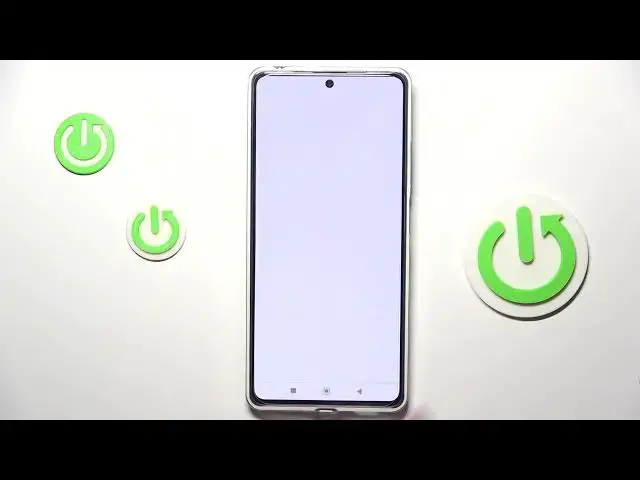
How to Remove Google Account on a REDMI Note 12 Pro
Jul 29, 2024
Learn more about the REDMI Note 12 Pro: https://www.hardreset.info/devices/redmi/redmi-note-12-pro/tutorials/
In this video, we will show you how to unlink a Google account from your REDMI Note 12 Pro. Unlinking a Google account is useful when you want to remove an account that is no longer in use or to switch to a different account. We will guide you through the process of accessing the device settings on your REDMI Note 12 Pro, locating the Google account option, and selecting the account that you want to unlink. We will also cover some tips for troubleshooting common issues when unlinking a Google account. This tutorial will help you manage your Google accounts and ensure that your device is set up with the correct account. So, let's get started and learn how to unlink a Google account on your REDMI Note 12 Pro!
How to unlink a Google account on a REDMI Note 12 Pro? How to delete a Google account from the system on a REDMI Note 12 Pro? How to remove a Gmail account on a REDMI Note 12 Pro?
#REDMINote12Pro #GoogleAccount #XIAOMISystem
Follow us on Instagram ► https://www.instagram.com/hardreset.info
Like us on Facebook ►
https://www.facebook.com/hardresetinfo/
Tweet us on Twitter ► https://twitter.com/HardResetI
Support us on TikTok ► https://www.tiktok.com/@hardreset.info
Use Reset Guides for many popular Apps ► https://www.hardreset.info/apps/apps/
Show More Show Less 
