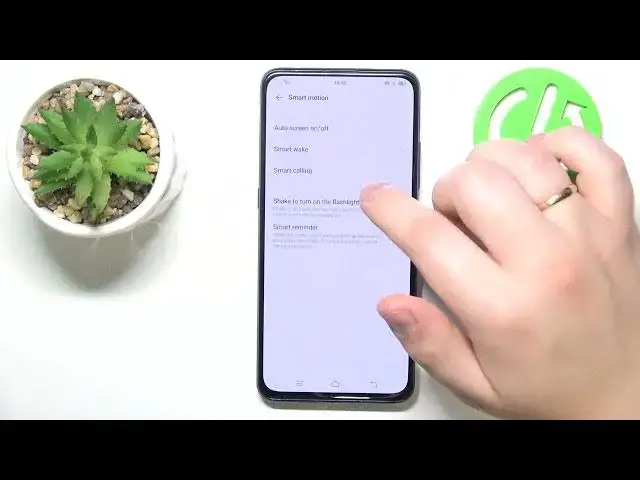
How to Remove Face Wake in VIVO - Turn Off Raise to Wake Option
Aug 2, 2024
You are always welcome to visit our web portal to learn more about mobile devices and more: https://www.hardreset.info/
Protect your privacy and enhance the security of your VIVO smartphone by learning how to prevent it from unlocking itself when lifted. In this YouTube tutorial, we'll show you the simple steps to disable the auto unlock feature on your VIVO device. This feature, commonly known as "lift to wake," automatically unlocks your phone when you pick it up, making it convenient but potentially compromising your privacy. By following our step-by-step instructions, you'll be able to access the device settings, locate the lift to wake option, and disable it. By disabling this feature, you gain better control over when and how your device unlocks, ensuring that it remains secure even when accidentally picked up. Join us in this tutorial and discover how to protect your privacy and enhance the security of your VIVO smartphone. Don't forget to like, comment, and subscribe for more helpful VIVO smartphone tips and tricks!
How to remove the raise to wake option on a VIVO smartphone? How to disable the lift to unlock function in the VIVO device? How to turn off face wake on a VIVO mobile device?
#VIVOPhone #RaiseToWake #VIVODisplay
Follow us on Instagram ► https://www.instagram.com/hardreset.info
Like us on Facebook ►
https://www.facebook.com/hardresetinfo/
Tweet us on Twitter ► https://twitter.com/HardResetI
Support us on TikTok ► https://www.tiktok.com/@hardreset.info
Use Reset Guides for many popular Apps ► https://www.hardreset.info/apps/apps/
Show More Show Less 
