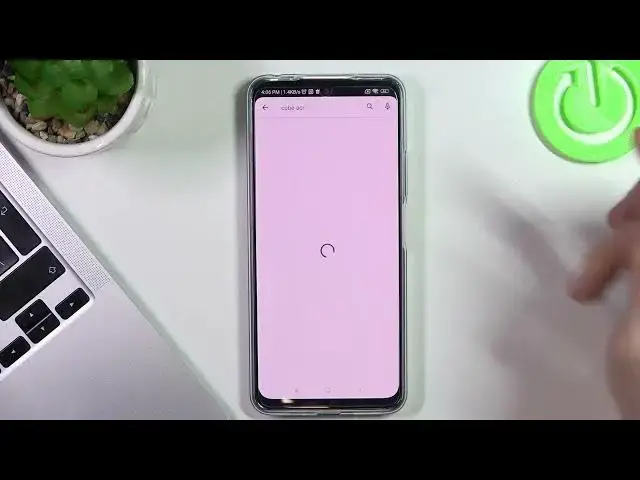0:00
Hi, welcome to Hardware Visit Info channel, devievers. In front of me Poco X5 device
0:04
Now I'm gonna show you how to record calls on this smartphone
0:13
So if you have both your device from Europe distribution, from USA distribution
0:22
you can't record calls using standard phone application because you have Google phone application without call recording feature. If you will try to
0:42
search call recording feature you will see that you can do it, but you can't do
0:52
it because you have smartphone from European distribution. So you can use
1:00
this feature only if you have smartphone from India distribution and China. But if
1:08
you don't have this feature in your phone application you can record calls
1:13
using third-party application. For example I suggest to try CubeACR app. You can use this app completely for free. Of course you have paid version
1:26
proper prime version of this application, but if you don't need the cloud backup
1:31
of your call recordings you can not pay for it. So open it, grant all permissions
1:39
just enable connector, find here accessibility button, maybe? No, so general
1:54
vision, hearing, physical. Here we need to find it, it must be in general only
2:03
Sorry I can't find it. Downloaded apps, okay. And in downloaded apps you need to
2:12
choose CubeACR app connector and choose use CubeACR connector. Click I'm aware of
2:19
possible risks and assume all possible consequences for the whole network of
2:26
terrorism. Okay, click OK. Add cube to auto start, click OK. Find CubeACR here, click
2:36
enable auto start, go back, click OK, go it. Here choose no restrictions. It's very
2:46
important to do and click OK, go it. Now you can write application access to this
2:54
application, I suggest you not to do it. Click OK, go it. And here as you can see you can buy
3:01
prime version. Prime gives you cloud backups, pin log, you can do it using
3:09
Xiaomi's Linux application. Install possible actions, so we don't need these prime features
3:15
And great, now go to home screen, click on this reliance button and find
3:23
CubeACR here, click on CubeACR button and here you need to find auto start and
3:31
check if this feature is enabled. This feature is enabled, so that's it
3:42
Yeah, that's it. Thanks for watching, like this video, subscribe to our channel and
3:48
buy all your calls will be automatically recorded