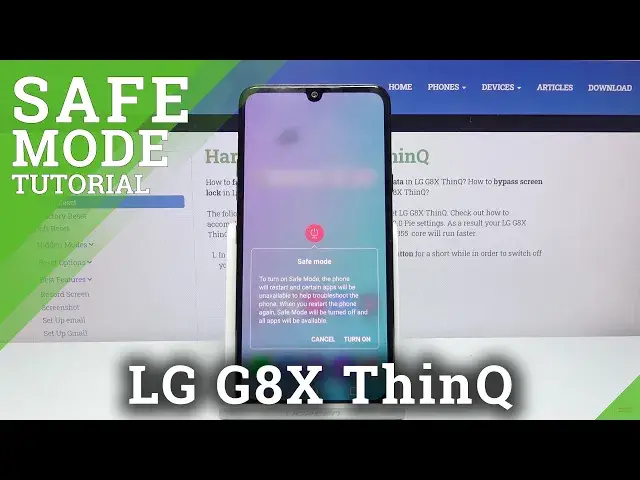0:07
Empanami is an LG G8X and today I'll show you how to boot the device into safe mode
0:14
And we simply hold the power key. Once you see the two options, you want to hold power off
0:23
When you hold it for about a second, it will switch to safe mode, giving you the message
0:27
to turn on safe mode. This phone will restart and certain apps will be unavailable to help troubleshoot the phone
0:36
In other words, it basically disables majority of the apps that you have pre-installed, just
0:41
so you can see if some app might be causing you problems with the device or if, for instance
0:47
your phone is the problem, so some kind of something, some damage happened to it
0:53
So simply tap on turn on. This will initiate the reboot and once the device is back on, it will be done in safe mode
1:03
And there we go, as you can see, now the device is in safe mode based on this message right here
1:13
And if we unlock it, we should see that things like weather and Google feed or Google search
1:20
is disabled as a widget and majority of other apps will also be disabled from starting up
1:26
right now. So that is how you put your device into safe mode
1:30
And once you're ready to leave it, simply hold power key and this time tap on power
1:36
off and restart, confirm by tapping restart and wait for the device to boot back up
1:48
And as you can see, we're now back in Android. So if you found this video helpful, don't forget to hit like, subscribe and thanks for watching