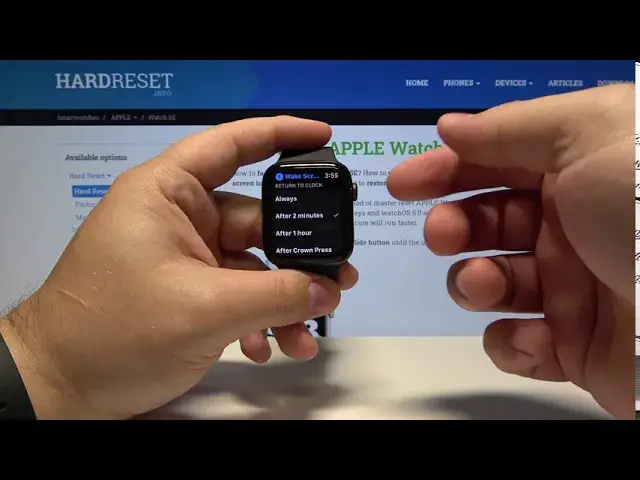0:00
Hello, in Frodomia I have Apple Watch SE and I'm gonna show you how to change the
0:10
wake screen settings on this device. Let's start by waking up the screen on our
0:14
watch. To do it press the side button or tap on the screen. Then press the digital
0:19
crown to open the app menu. Here find the settings icon and tap on it to open the
0:25
settings. In settings select general, scroll down and tap on wake screen
0:32
option. And in here we can we can adjust some settings. First we can enable and
0:38
disable the features like wake on wrist rise, wake on crown up and auto launch
0:43
audio apps and we can enable them or disable them by tapping the slider next
0:48
to them. Then we can scroll down and below we have on tap option. Here you can
0:54
choose the duration for how long the screen is gonna be turned on after you
0:57
wake it up by tapping on it. And you can select 15 seconds and 70 seconds. Now
1:05
scroll down and below we have return to clock option. Here you can choose for how
1:10
long the app is gonna stay open after you put your hand down basically. So if
1:16
you open the app, put your hand down, the watch will stay on the app for another
1:22
two minutes if the after two minutes option is selected. If the time passes
1:30
the watch will go to the clock phase. And you can select always after two minutes
1:35
after one hour and after crown press. Select what you like by tapping on it
1:41
Scroll down and right here at the bottom we have basically apps. And we can
1:48
customize the return to clock settings for only app or one app basically. Not
1:54
for all of them. Like right here you can select the option and it's gonna apply
1:58
to all of the apps. And below you can adjust it for every app separately. So
2:03
let's tap on activity. Here select custom and now we can select the duration. For
2:10
example after two minutes and then go back. We can also adjust these settings
2:16
on the phone app. So let's bring our phone right here. Open the watch app on
2:25
our phone. Scroll down, tap on general. Find wake screen option, tap on it and we can turn off and on the features. Choose
2:45
the duration for the wake for on tap option. And below we have return to
2:51
clock. Again we can choose the duration. And at the bottom we have apps. We can
2:56
tap on one. Select the custom of course and choose the duration. Like this. And that's
3:05
how you change the wake screen settings on this device. Thank you for watching. If
3:11
you found this video helpful please consider subscribing to our channel and
3:14
leaving the like on the video