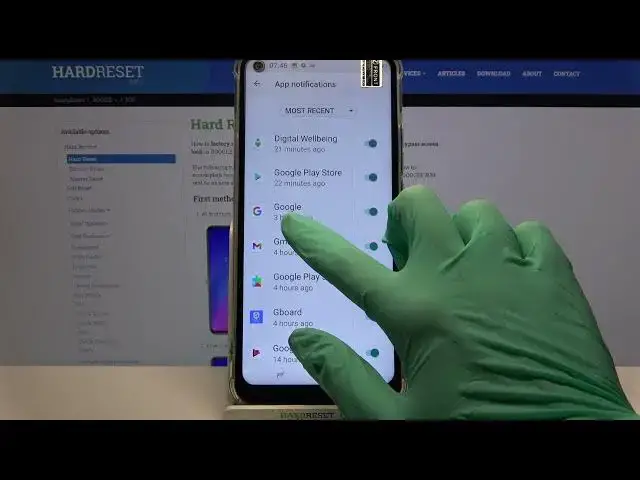
How to Personalize Notifications in DOOGEE N30 – Manage App Notifications
Jul 8, 2024
Learn more about DOOGEE N30
https://www.hardreset.info/devices/doogee/doogee-n30/
Did you know that you don't have to deal with notifications that are not interesting on your DOOGEE N30? This is because you can easily access the notification settings on your Asus, select the application, and block all notifications from it with one click. So, if you want to manage notifications on your smartphone, just stay with us, and let's get started!
How to personalize notifications in DOOGEE N30? How to set up notification content in DOOGEE N30? How to customize lock screen notifications in DOOGEE N30? How to enable notification settings in DOOGEE N30? Where to find notification settings in IN DOOGEE N30? How to manage notification in DOOGEE N30?
#ManageNotifications #NotificationsSettings #DOOGEEN30
Follow us on Instagram ► https://www.instagram.com/hardreset.info
Like us on Facebook ► https://www.facebook.com/hardresetinfo/
Tweet us on Twitter ► https://twitter.com/HardResetI
Support us on TikTok ► https://www.tiktok.com/@hardreset.info
Use Reset Guides for many popular Apps ► https://www.hardreset.info/apps/apps/
Show More Show Less 
