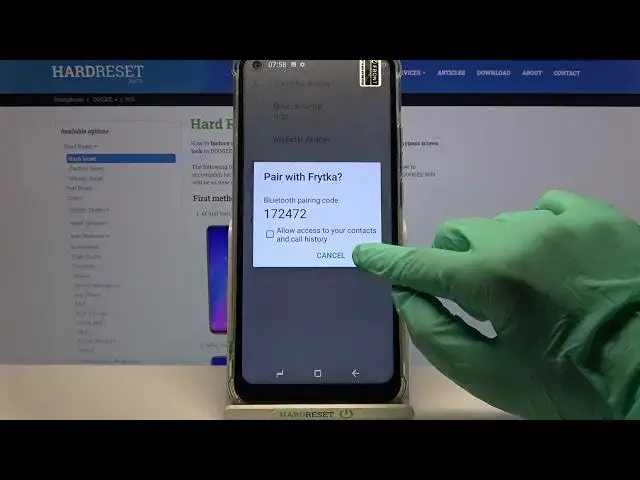
How to Pair Bluetooth Device with DOOGEE N30 – Activate Pairing Mode
Jul 8, 2024
Learn more about DOOGEE N30
https://www.hardreset.info/devices/doogee/doogee-n30/
If you want to learn how to quickly and easily pair a Bluetooth device with your DOOGEE N30, follow our instructions. We show you how to easily enable Bluetooth on your DOOGEE N30 to pair nearby wireless devices. If you need to connect to headphones, speakers, wireless printer or another device, don't wait any longer - now you'll find out how to do it efficiently.
How to pair Bluetooth device with DOOGEE N30? How to add a Bluetooth device to DOOGEE N30? How to set up Bluetooth device in DOOGEE N30? How to use Bluetooth Connection in DOOGEE N30? How to Connect DOOGEE N30 with Bluetooth Device? How to Pair Bluetooth Device With DOOGEE N30? How to link Bluetooth device with DOOGEE N30? How to turn on pairing mode on DOOGEE N30? How to activate pairing mode on DOOGEE N30? How to turn off pairing mode on DOOGEE N30? How to turn on the visibility of DOOGEE N30? How to activate visibility of DOOGEE N30?
#ConnectBluetooth #PairDevice #DOOGEEN30
Follow us on Instagram ► https://www.instagram.com/hardreset.info
Like us on Facebook ► https://www.facebook.com/hardresetinfo/
Tweet us on Twitter ► https://twitter.com/HardResetI
Support us on TikTok ► https://www.tiktok.com/@hardreset.info
Use Reset Guides for many popular Apps ► https://www.hardreset.info/apps/apps/
Show More Show Less 
