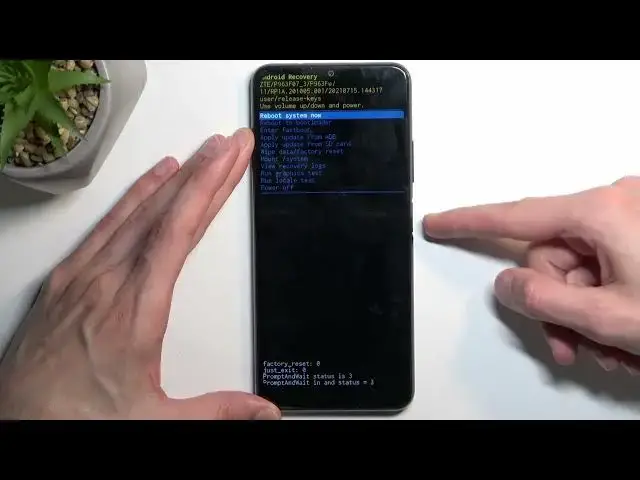
How to Open Recovery Mode on ZTE Blade A71
Jul 25, 2024
Find out more info about ZTE Blade A71:
https://www.hardreset.info/devices/zte/zte-blade-a71/tutorials/
Hi! Today we would like to show you how to enter recovery mode on ZTE Blade A71. Our expert will show you what button combination you need to use to enter the secret menu, and then how to open the Recovery Mode. If you want to hard reset your device, wipe cache partition, reboot your device and more, you need to find out how to enter that advanced mode. Visit our HardReset.info YouTube channel if you want to discover more about your ZTE phone.
How to Open Hidden Menu in ZTE Blade A71? How to Find Recovery Mode on ZTE Blade A71? How to Open Recovery Mode on ZTE Blade A71? How to navigate recovery mode in ZTE Blade A71? How to use Recovery Mode in ZTE Blade A71? How to Activate Recovery Mode on ZTE Blade A71?
#RecoveryMode #EnterRecoveryMode #ZTEBladeA71
Follow us on Instagram ► https://www.instagram.com/hardreset.info
Like us on Facebook ► https://www.facebook.com/hardresetinfo/
Tweet us on Twitter ► https://twitter.com/HardResetI
Support us on TikTok ► https://www.tiktok.com/@hardreset.info
Use Reset Guides for many popular Apps ► https://www.hardreset.info/apps/apps/
Show More Show Less #Consumer Electronics
#Networking
#Software

