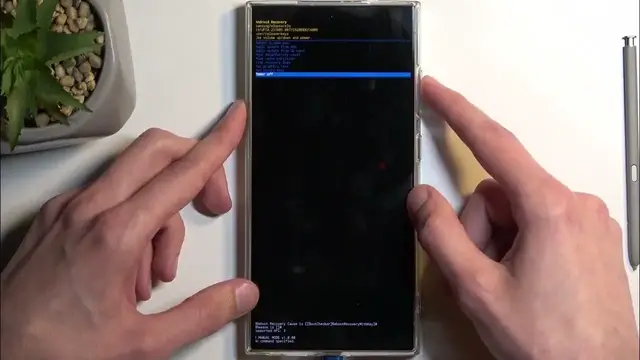0:00
Welcome! Following me is a Samsung Galaxy S24 Ultra
0:03
and today I'll show you how you can boot this device into recovery mode. So with that being said, we will need to have a cable for this that is plugged into your computer
0:18
and not a charging brick. So just pointing that out. And then you want to simply connect the cable
0:26
You probably heard it from the computer as well. Anyway, it doesn't matter if we allow the access or not, so I'm going to select deny
0:33
And what you want to do next is pull down your notifications and then tap on the power button
0:37
and select power off. When the device turns off, which is right about now
0:43
hold power button and volume up at the same time. In a moment you should see the Samsung logo. First it's going to show up Samsung and then
0:53
Galaxy, at which point you want to let go of your power button, but keep holding volume up
0:58
And this, as you can see, redirects us to the recovery mode. In this mode, we will need to
1:03
use volume buttons to navigate through the options that we have access to, and power button will be
1:08
used to confirm whatever is selected. Now quickly going over the options that we have access to
1:13
we have reboot system now, which takes us back to Android. Then we have apply updates from
1:17
ADB or SD card, have wiped data or cache partition, view recovery logs, run tests
1:24
and power off the device. Now as you can see, Samsung now decided to also remove bootloader
1:29
and fastboot mode altogether. Why would you have options for an open source device when you can pay
1:35
$1,200 and have a complete lack of any kind of access to the device? And even if you unlock the
1:43
bootloader, I just want to point that out for people that might be interested, you will lose
1:48
things like access to the cameras, because Samsung just shows you a middle finger that if we can't
1:52
gather data on you, then you're going to be using the device that you paid for, at least not in full
1:58
Anyway, I'm going to select reboot to system, confirm that, and this will take me back to
2:04
Android. Now that being said, we can also unplug the cable. It was only needed to get us into that
2:10
mode, and past that we don't really need the cable anymore. And as you can see, we are now back in Android. So if you found this video helpful
2:29
don't forget to hit like, subscribe and thanks for watching