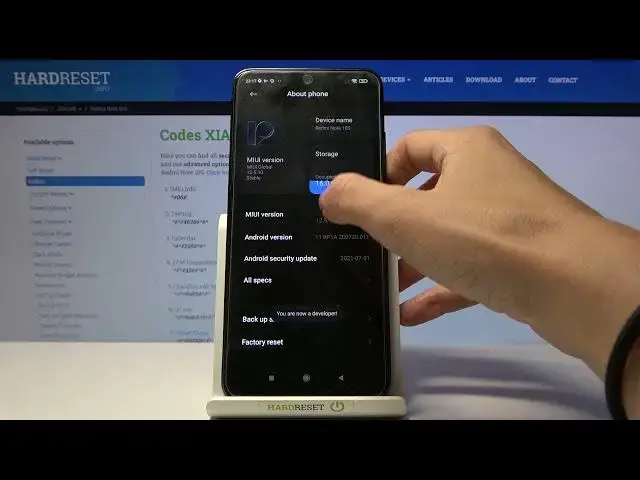
How to Open Developer Mode on XIAOMI Redmi Note 10S - Find Developer Options
Apr 10, 2024
Find out more info about XIAOMI Redmi Note 10S:
https://www.hardreset.info/devices/xiaomi/xiaomi-redmi-note-10s/
Let's watch this attached video tutorial if you want to find out how to activate the Developer Mode on your XIAOMI Redmi Note 10S. First of all, find out where the Build Number is located, then discover how many times you have to press to get access to this hidden mode. Follow our instructions if you want to successfully open a developer mode and make advanced changes on your XIAOMI device.
How to activate developer options in XIAOMI Redmi Note 10S? How to enable developer options in XIAOMI? How to get access to Developer Options in XIAOMI Redmi Note 10S? How to turn on the Developer Mode in XIAOMI Redmi Note 10S? How to turn off Developer Mode in XIAOMI Redmi Note 10S? How to open developer options in XIAOMI Redmi Note 10S?
#DeveloperMode #DeveloperOptions #XIAOMIRedmiNote10S
Follow us on Instagram ► https://www.instagram.com/hardreset.info
Like us on Facebook ► https://www.facebook.com/hardresetinfo/
Tweet us on Twitter ► https://twitter.com/HardResetI
Support us on TikTok ► https://www.tiktok.com/@hardreset.info
Use Reset Guides for many popular Apps ► https://www.hardreset.info/apps/apps/
Show More Show Less 
