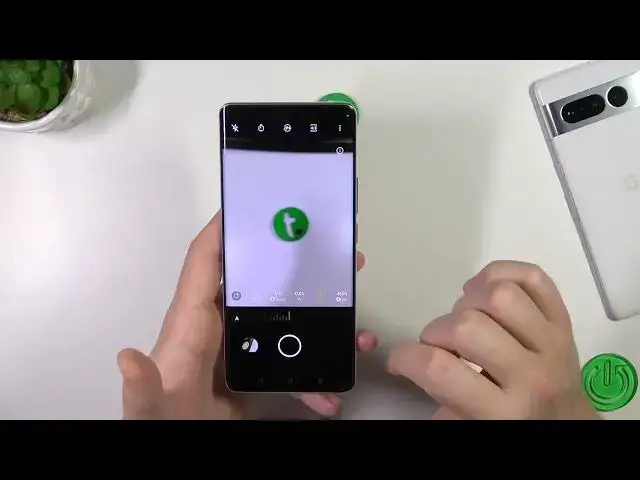0:00
Welcome, in this video I am with the Realme 10 Pro Plus and I'm going to show you how
0:03
Camera Pro mode works in this smartphone. To open Camera Pro mode you have to switch from the Photo mode to the More modes and
0:15
click the Pro option. At the first I can recommend you to simply tap on this information icon, it appears in
0:22
the right upper corner. And right now you will find description of a variable parameter that you can adjust in
0:28
this Pro mode. So right now I'm going to show you all these parameters and how we can adjust them
0:36
So first we are going to start from the ISO level. So we can find the slider and that's how we can adjust this option manually and also automatically
0:46
by tapping right here. If you want to reset any of the parameters that you adjust, you can also use this button
0:53
right here. Next we can find shutter speed
1:03
We can set it even for the 30 seconds, that's a lot
1:10
Right here we can find exposure compensation and that's the only parameter that we can
1:15
only adjust manually. Right here we can find autofocus and right now it's the manual focus for sure
1:29
And as you can see right now this object is out of the focus. When I'm going to move it like that, for the 0.28 or even 0, it's the best sharpness right
1:45
now I guess. When I'm going to put it closer, it will be out of the focus
1:48
But when I'm going to put it like that, it will be in the focus. So you can set right here manual focus for close or long range objects
2:01
As you can see right now it's out of focus. And when I'm going to put the camera like that, like a little bit higher, right now
2:08
this button is in the focus. Here we can find the white balance
2:22
Right here we can enable the flashlight. We can turn it automatically or just enable and activate manually
2:38
Right here we can find shutter countdown, 3 or 10 seconds. We can change the photo format
2:47
Also we can change the aspect ratio so we can get the full preview of our screen
2:55
And right here we can open the options, like we can enable the histogram
3:00
It will appear in the left upper corner in this place. And also we can adjust other settings
3:06
Like you can enable the watermark, camera leveler and other stuff. That's the same options that you can find in normal photo mode
3:15
And that's all for this video. That's the Realme 10 Pro Plus and the camera pro mode
3:20
If you find this video helpful, remember to leave a like, comment and subscribe