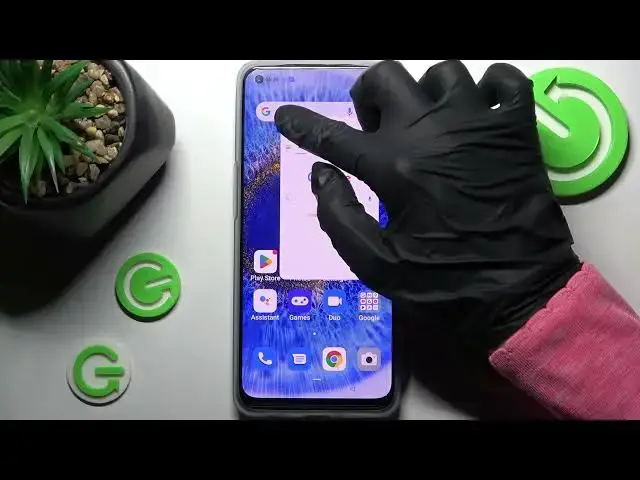
How to Open App in Pop Up View – Floating Windows on OPPO Find X5 Lite
Jul 23, 2024
Check more info about OPPO Find X5 Lite:
https://www.hardreset.info/devices/oppo/oppo-find-x5-lite/tutorials/
Our tutorial will be very useful for you if you want to open apps in Pop Up View on the OPPO Find X5 Lite smartphone. The Floating Windows option will allow you to use some applications in a window on top of other programs running on your mobile device at the same time. With this function, your OPPO Find X5 Lite gadget will become multifunctional and more convenient to use. So don't miss your moment to learn how to manage this cool Pop Up View feature of your gadget. Good luck!
How to enter Pop Up View on OPPO Find X5 Lite?
How to use Pop Up View on OPPO Find X5 Lite?
How to enable Windowed Mode on OPPO Find X5 Lite?
How to open many apps on OPPO Find X5 Lite?
#OppoFindX5Lite #PopUpView #FloatingWindows
Follow us on Instagram ► https://www.instagram.com/hardreset.info
Like us on Facebook ► https://www.facebook.com/hardresetinfo/
Tweet us on Twitter ► https://twitter.com/HardResetI
Support us on TikTok ► https://www.tiktok.com/@hardreset.info
Use Reset Guides for many popular Apps ► https://www.hardreset.info/apps/apps/
Show More Show Less #Consumer Electronics
#Software
#Reference

