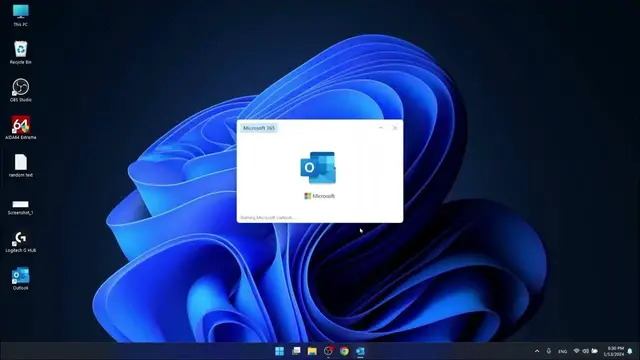
How to Move Your Outlook Toolbar to Bottom
Jan 18, 2024
Find out more: https://www.hardreset.info/devices/
Revolutionize your email experience with our latest tutorial on 'How to Move Outlook Toolbar from Side to Bottom'. Ideal for those seeking a more customized and comfortable Outlook interface, this video is a treasure trove of insights for enhancing your productivity and ease of use. We guide you through the process of repositioning the toolbar in Microsoft Outlook to better suit your workflow and screen layout. This seemingly small change can have a huge impact on your daily email interactions, making tasks more intuitive and accessible. Whether you're a professional looking to optimize your workspace or just someone who loves a well-organized email setup, this video is your go-to resource for personalizing Outlook to your preferences. Join us as we unveil the secrets to a more efficient and user-friendly email environment with this simple yet impactful adjustment!
#OutlookCustomization
#EmailEfficiency
#WorkspaceOptimization
Relevant 'How To' Questions:
How to customize the toolbar layout in Outlook?
How to adjust the Outlook toolbar for better screen utilization?
How to change the position of the toolbar for easier access?
How to revert back to the original toolbar position in Outlook?
How to personalize the Outlook interface for improved navigation?
Follow us on Instagram ► https://www.instagram.com/hardreset.info
Like us on Facebook ► https://www.facebook.com/hardresetinfo/
Tweet us on Twitter ► https://twitter.com/HardResetI
Support us on TikTok ► https://www.tiktok.com/@hardreset.info
Use Reset Guides for many popular Apps ► https://www.hardreset.info/apps/apps/
Show More Show Less #Software
#Business & Productivity Software
#Other

