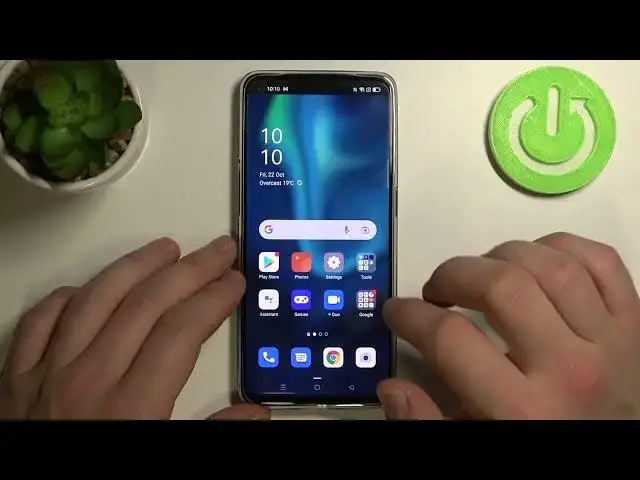
How to Manage Smart Slide Bar in OPPO Reno 6 – Turn On / Off Slide Bar
Jul 5, 2024
Learn more info about OPPO Reno 6: https://www.hardreset.info/devices/oppo/oppo-reno6-5g/
Are you wondering how to manage smart slide bar in OPPO Reno 6? In this video we would like to show you full instruction, which will allow you to get to proper settings connected to the slide bar. You’ll be able to manage whole feature and decide if you want to have it turned on or off. So let’s follow all shown steps and successfully manage smart slide bar.
How to remove smart slidebar in OPPO Reno 6? How to remove additional slidebar in OPPO Reno 6? How to remove slidebar in OPPO Reno 6? How to delete slidebar in OPPO Reno 6? How to turn off slidebar in OPPO Reno 6? How to get rid of slidebar in OPPO Reno 6? How to manage slidebar in OPPO Reno 6? How to personalize slidebar in OPPO Reno 6? Ho to find slidebar options in OPPO Reno 6? How to find slidebar options in OPPO Reno 6? How to hide slidebar in OPPO Reno 6? How to turn off slidebar in OPPO Reno 6? How to switch off slidebar in OPPO Reno 6?
#SlideBar #RemoveSlideBad #OPPOReno6
Follow us on Instagram ► https://www.instagram.com/hardreset.info
Like us on Facebook ► https://www.facebook.com/hardresetinfo/
Tweet us on Twitter ► https://twitter.com/HardResetI
Support us on TikTok ► https://www.tiktok.com/@hardreset.info
Use Reset Guides for many popular Apps ► https://www.hardreset.info/apps/apps
Show More Show Less 
