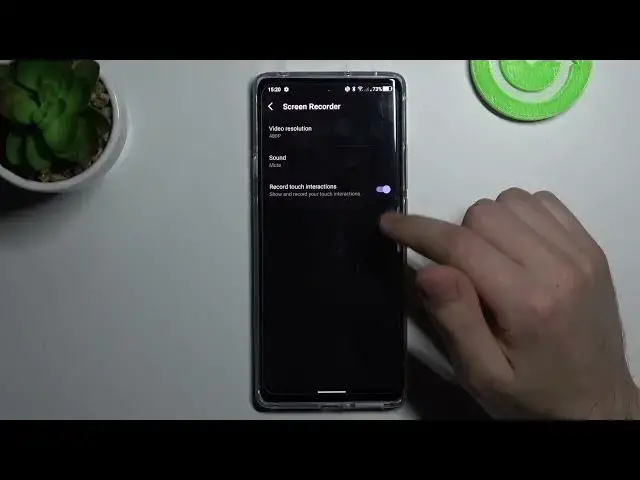
How to Manage Screen Touches in TCL 20 Pro – Screen Recorder Touch Feedback
Apr 13, 2024
If you are looking for more information about TCL 20 Pro, check our website:
https://www.hardreset.info/devices/tcl/tcl-20-pro-5g/
Hi there! Have you ever been wondering how you can switch on or off screen touch gestures in screen recorder on your TCL 20 Pro? If you've been, then you should check out our new video! In today's video we're going to show you how you can easily switch screen touches in screen recorder on your TCL 20 Pro just in a couple of simple steps. With this feature enabled the points where you touch on the screen while recording it will be show, and with this feature disabled it will be just screen recording without any additional signs. So if you wish to learn how you can switch touch gestures on your TCL 20 Pro, all you need to do is just watch this short video to the end, follow the instruction provided by our specialist and find out for yourself if TCL 20 Pro fits your gaming needs. You can find more top mobile games gameplays on different devices on out channel. If you find this tutorial useful, don’t forget to hit that like button, leave a comment and subscribe to our channel. Thanks for watching our video!
How to add touch effect in TCL 20 Pro? How to show visual taps in TCL 20 Pro? How to activate visual feedback for taps in TCL 20 Pro? How to record screen in TCL 20 Pro? How to enter screen recorder options in TCL 20 Pro? How to find screen recorder options in TCL 20 Pro? How to customize screen recorder in TCL 20 Pro? How to enable taps feedback in TCL 20 Pro?
#ScreenRecorder #TouchGestures #TCL20Pro
Follow us on Instagram ► https://www.instagram.com/hardreset.info
Like us on Facebook ► https://www.facebook.com/hardresetinfo/
Tweet us on Twitter ► https://twitter.com/HardResetI
Support us on TikTok ► https://www.tiktok.com/@hardreset.info
Use Reset Guides for many popular Apps ► https://www.hardreset.info/apps/apps/
Show More Show Less 
